About Accounts
Accounts are the hub of the collections department and managing the Buy Here Pay Here (BHPH) portfolio. In Accounts, you can perform tasks related to the customer account, such as take payments, post charge-offs, extensions, reversals, adjustments, and bankruptcies. You can make account transfers, amendments, and notes, send emails and texts, and manage repossessions and promises to pay. Account information includes more specific details about payments, the customer, collateral, insurance, loan details, and credit.
Closed or paid accounts with a Metro 2 status of 13, 61, 63, or 64 will continue to be reported for three consecutive runs.
This video provides an overview of the Accounts module in IDMS.
Add, view, edit, and post to accounts in IDMS. In the left navigation pane, click the Accounts icon ![]() .
.
Menu options in the drop-down list include:
- Search Accounts
- Book/Load an Account
- Queues
- EPS Accounts
- EPS Transactions
- EPS Scheduled Transactions
In Accounts, you can move from one open account to another by clicking the down arrow next to the page name. A list of open accounts queues, or the account search drops down for you to choose from. You can close the account by clicking the ![]() Close icon. Click the back arrow to return to the search or queues page.
Close icon. Click the back arrow to return to the search or queues page.
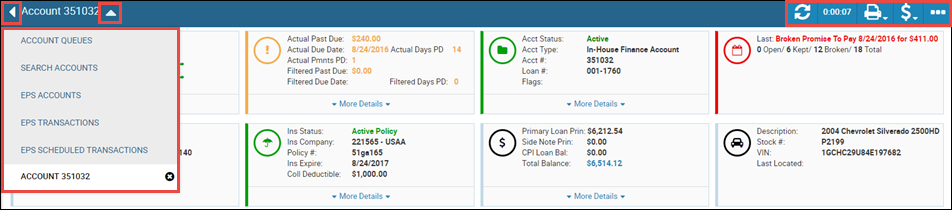
Icons at the page level include:
-
 Refresh - click to refresh the page.
Refresh - click to refresh the page. -
 Print - click to print documents associated with the account. Options in the drop-down list include: Documents, Payment Schedule, Insurance History, Payment Transactions, and Notes.
Print - click to print documents associated with the account. Options in the drop-down list include: Documents, Payment Schedule, Insurance History, Payment Transactions, and Notes. -
 Transactions - click to view a list of transactions you can perform for this account in its current status. Not all options are available for all accounts.
Transactions - click to view a list of transactions you can perform for this account in its current status. Not all options are available for all accounts. -
 More - click to view a list of other actions you can perform regarding accounts, such as adding collateral images or adding files.
More - click to view a list of other actions you can perform regarding accounts, such as adding collateral images or adding files.
You can also hover over the ticker, and the button changes to Next. Click Next to open the next account in the queue.
