Manage EPS Payments
The EPS Instructions tab on the Account page is used to indicate the Electronic Payment System (EPS) allowances or restrictions at the account level. Here, you can override the global settings set for the dealership in Portfolios. For example, if a customer continuously bounces ACH payments, you can restrict that one customer from making an ACH payment, while the rest of your customers can still make them.
- From the Account page, click the EPS Instructions tab.
Payment instructions list.
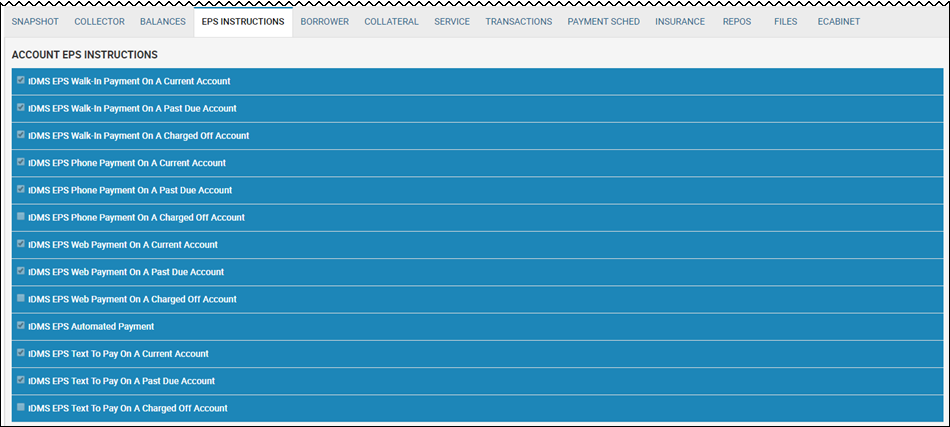
- Click the link for the payment type you want to view details for.
The allowances or restrictions on this account are listed, for example, whether partial payments are allowed and the minimum payment amount required.
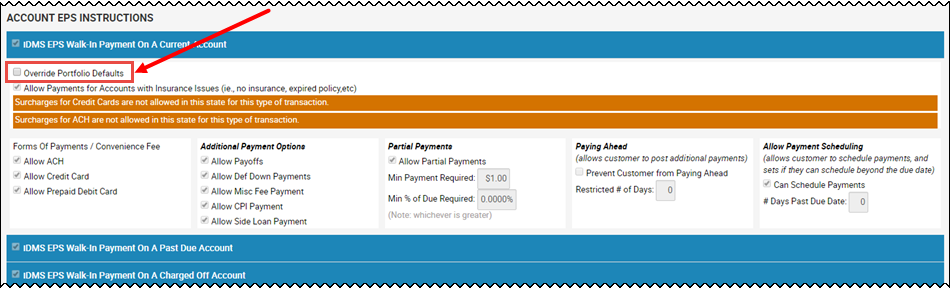
- If applicable, check the Override Portfolio Defaults box and change the defaults.