You are here: Accounts > Using the Bottom Navigation Bar > Make Contact > Document a Received Phone Call
Document a Received Phone Call
If you receive a phone call regarding the account or deal, you can document the results of the phone call.
- From the bottom navigation bar, click Contact and click Received Call.
The Received a Phone Call section appears.
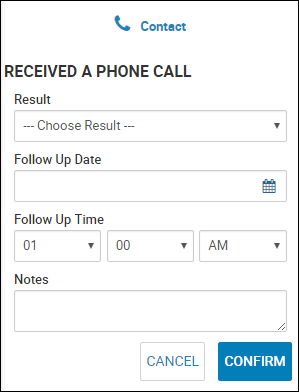
- Choose the Result of the phone call, such as received payment.
The results options change depending on whether you made contact. If the result is Promised to Pay, the Promise to Pay tab opens in the bottom navigation bar. If the result is Received Payment, the Post a Payment tab opens. See Manage a Promise to Pay, Post a Payment, or Post an Electronic Payment for details.
- If applicable, choose a follow up date and time.
- Type extra information about the phone call in the Notes field.
- Click Confirm.
