View or Edit a Template
You can edit an email template in IDMS.
This video provides an overview of creating a late payment email template in IDMS.
- From the left navigation pane, click the Settings icon
 and choose Communication Templates.
and choose Communication Templates.
The Communications Template page opens a list of queue groups.
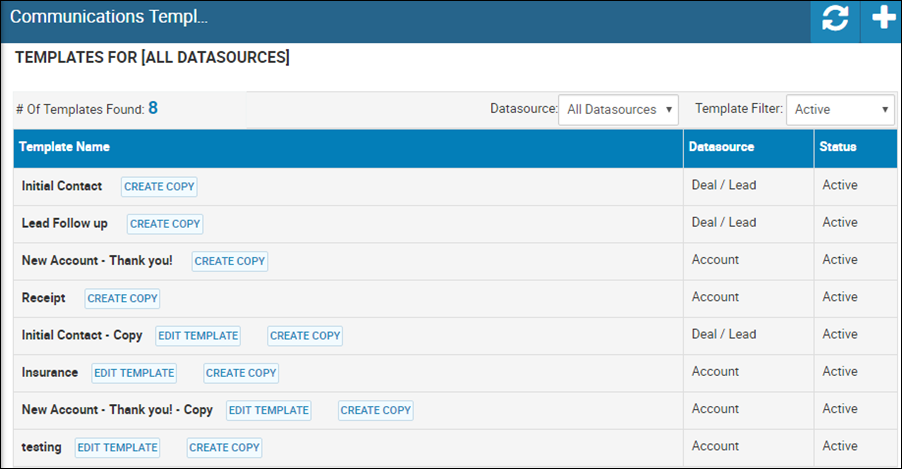
- Click Edit Template for the template you want to view or edit.
The Template Editor page opens the Detail tab by default.
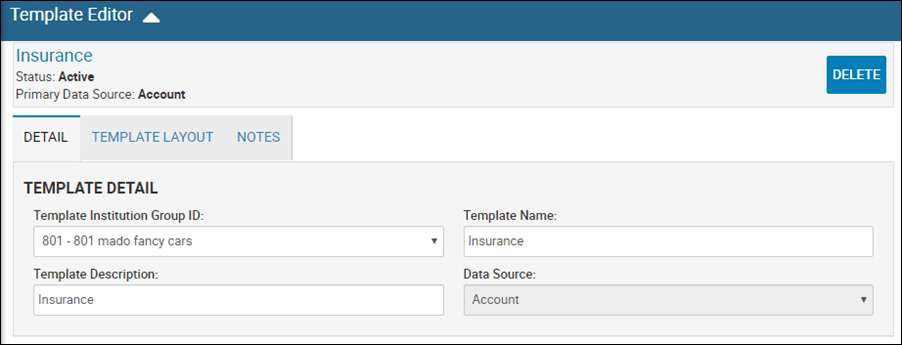
- Edit applicable fields, and click Update.
To edit the template layout
- Click the Template Layout tab.
A Microsoft Word editor opens the current template.
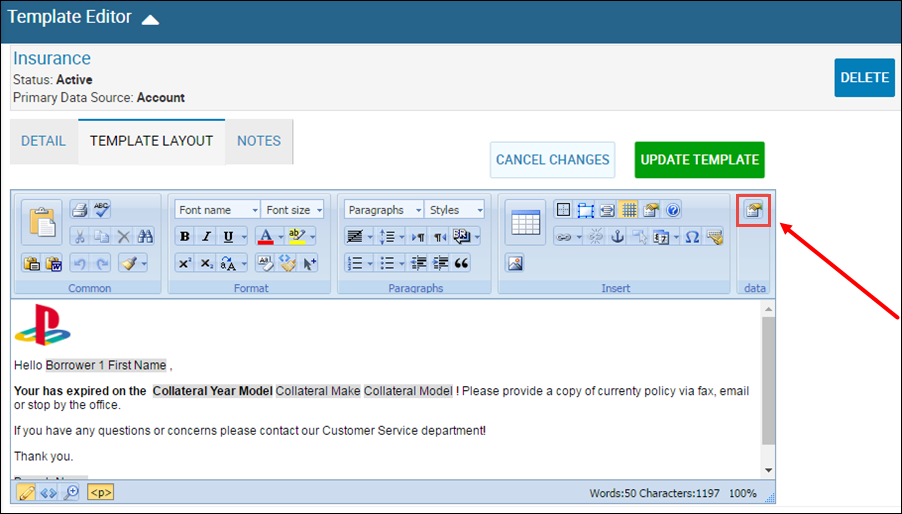
- Edit any text, change styles, fonts, and more.
- Click the Data Fields icon
 to edit or add any data fields.
to edit or add any data fields.
The Primary Datasource section opens.
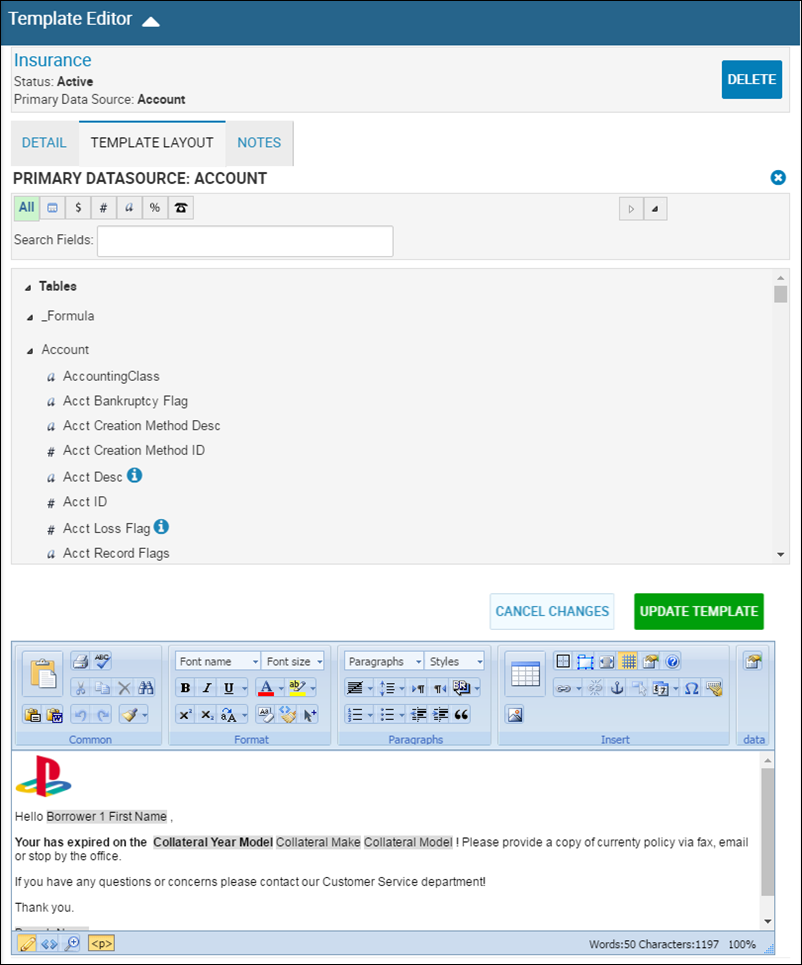
- In the document, place the cursor where you want to insert a data field.
- In the Primary Datasource section, click the field you want to insert.
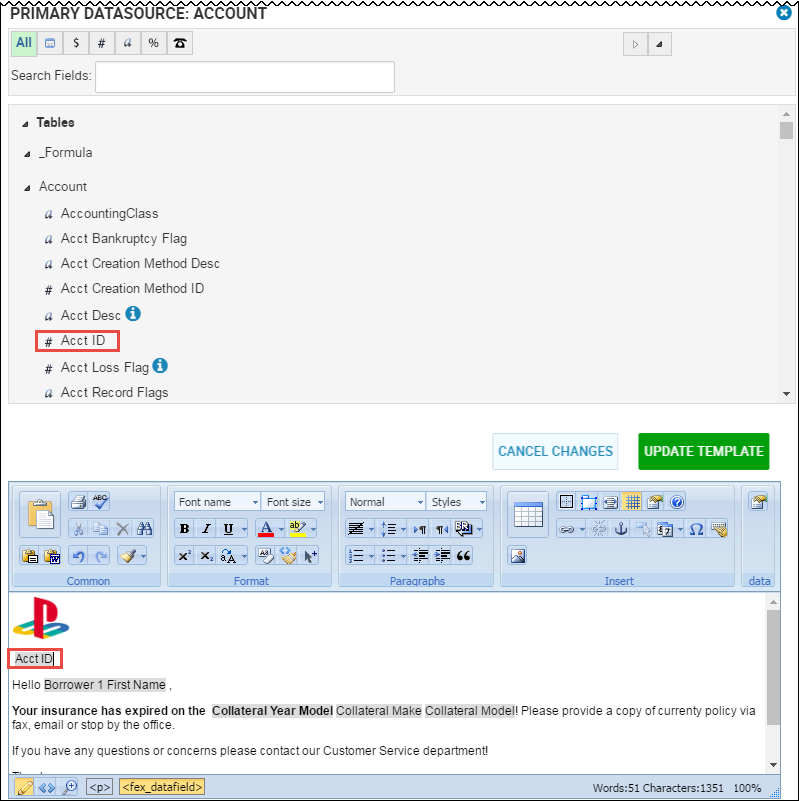
- Click Update Template.
To view notes history
Click the Notes sub-tab.
A history of actions on this template displays.
To delete a template
- From the Template Editor page, click Delete.
A confirmation message displays.
- Click Delete Template.