Updating the Accounting Service
Users can change the accounting service if it is unknown or incorrect at the time a transaction is completed. They first need to set it up correctly in the bookkeeping company and then go back to the GL Batches page to update.
Users must have rights to perform this action. From the Security Rights tab on the User Detail page, check the Can Update Accounting Service box. See Assign User Security Rights.
- From the GL Batches page, choose the batches to update or choose all.
- Click the More icon
 , and choose one of the following:
, and choose one of the following:
- Update Selected Batch Accounting Service
- Update All Batch Accounting Service
A pop-up confirmation window opens.
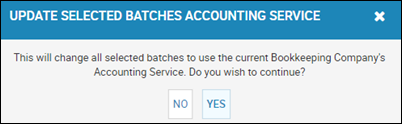
- Click Yes.