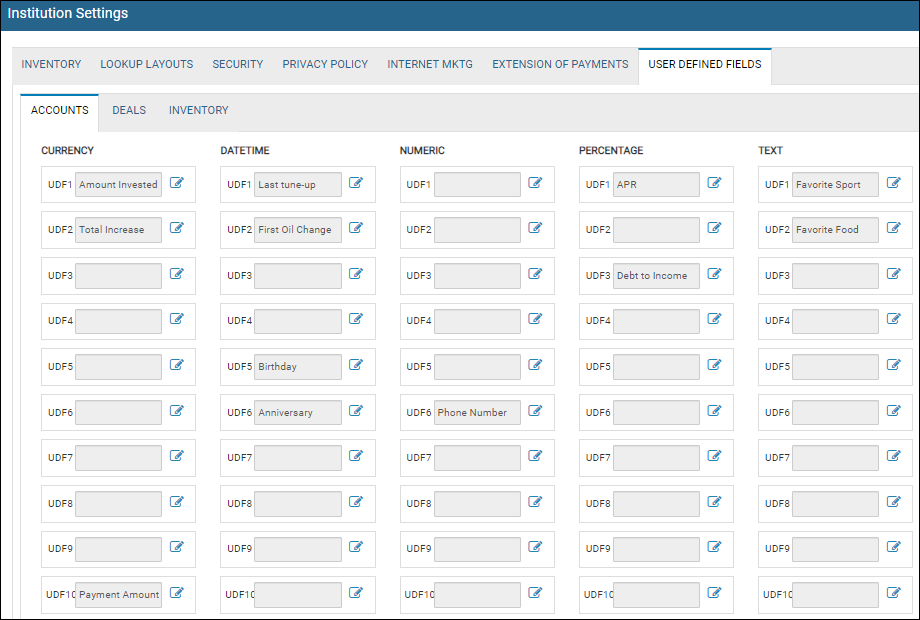Configure Institutions
In IDMS, configuring institutions decides the global settings for the dealer. The portfolio and the sales location default to the bookkeeping company created when the institution is created.
In the left navigation pane, click the Settings icon ![]() and choose Institution.
and choose Institution.
The Institution Settings page opens the Inventory tab by default. Drop-downs or open fields are available for each setting. Descriptions are within each setting as well.
Inventory
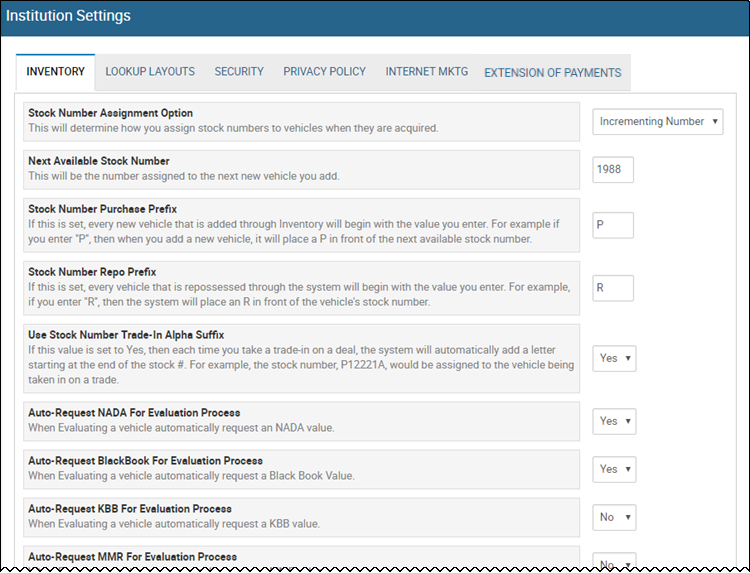
Lookup Layouts
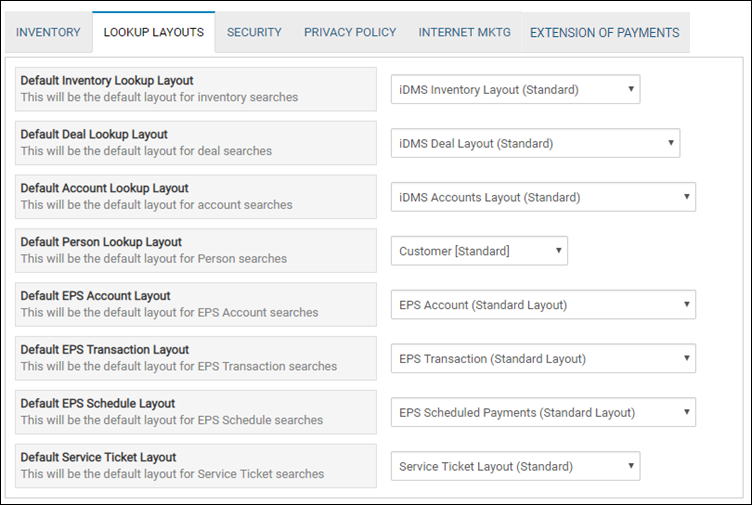
Security
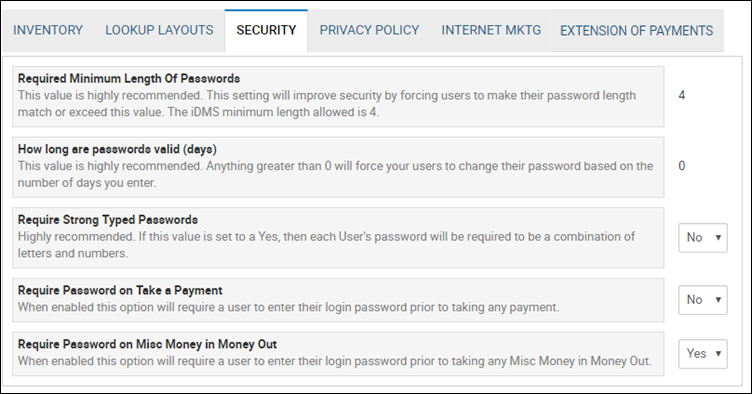
Privacy Policy
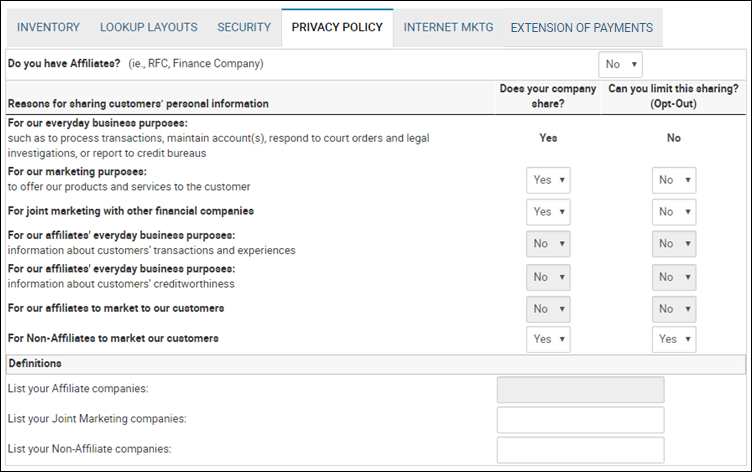
Internet Mktg
The websites you choose here are reflected on the Pricing tab of the Inventory page. See View or Edit Pricing Details.
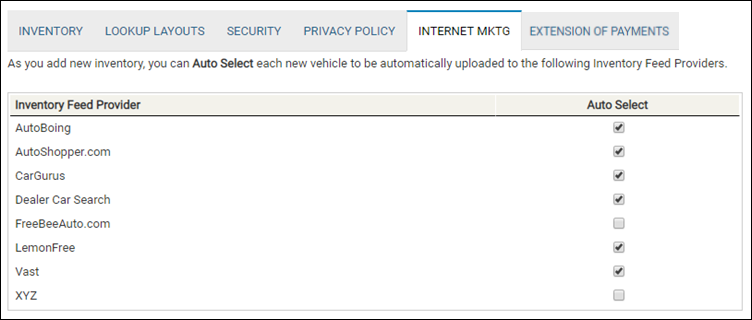
Extension of Payments
Choose the payment types you want to allow to be extended at the institution level on the Extension of Payments tab. These types will appear on the Post Extension pop-up window. See Post an Extension.
These include: Down Payments, Regular Payments, Miscellaneous Fee, Side Note, Deferred Down, and CPI Balance. The Post Extension pop-up window only displays the Payment Types indicated at the institution level.
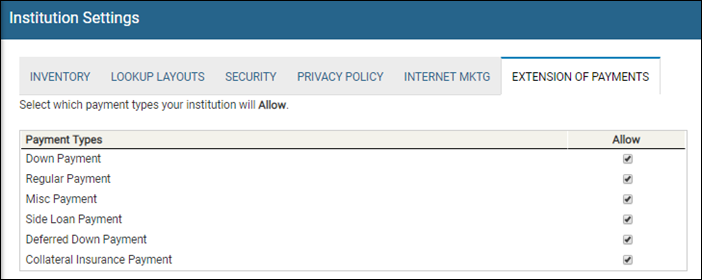
User Defined Fields
A user defined field (UDF) can be a date, text, numeric field, percentage, or currency value data type. There are 10 UDFs for each of the five data types. The UDFs are available in the Inventory, Accounts, and Deals modules.
For any UDF created by a user, it can be selected as a column in a report and filtered as desired. UDFs are managed at the Institution level in the system.