Viewing a Customer Record
Customer information includes identity, addresses, employment, information, references, income, and more. The Detail tab is the default tab when you open a customer record. It is the same information you see when you open the Borrower Detail tab in Accounts. When applicant information is updated or added in Deals, or borrower information is updated or added in Accounts, the information updates here as well.
- From the Search Customers page, locate the customer record and choose it.
The Customer page opens to the Detail tab.
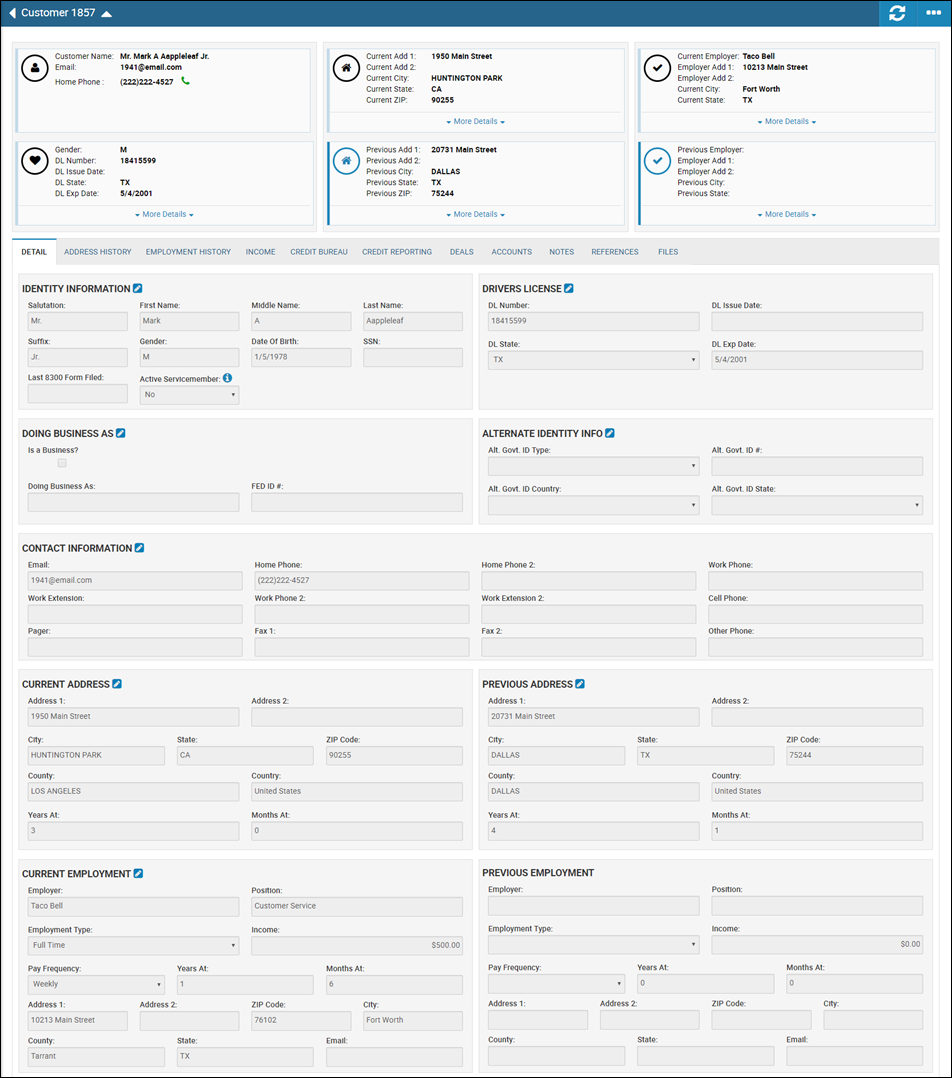
The Customer Credit field shows a balance if the customer has put a deposit down on a vehicle. Sometimes a person does not yet have an account or a contracted deal, but the person wants to put money down. Also, if a customer is due a refund, the amount shown here indicates the amount due back to the person.
- To edit any field information, click the Edit icon
 and complete the appropriate pop-up window of information.
and complete the appropriate pop-up window of information.