Manage AP Channels
AP Channels allows the user to configure a GL account to be used when a particular Channel Type is selected during an AP transaction and where the Payment Method selected is. AP payment method is a special case. It is available from the Acquire Vehicle and Add Expense windows. When selected as the payment method, the system looks to the Channel type to get the appropriate GL account to use for the credit side of the transaction. For example, when acquiring a vehicle from an auction, the auction selected is a Channel Type of Dealer/Wholesaler/Auction. If the user also chooses AP as the payment method, then the system will locate the appropriate GL account associated with Dealer/Wholesaler/Auction channels to use for the credit side of the GL entry.
- From the Channel Editor page, click the AP Channels sub-tab.
Channel types are listed with the account numbers and names they are associated with.
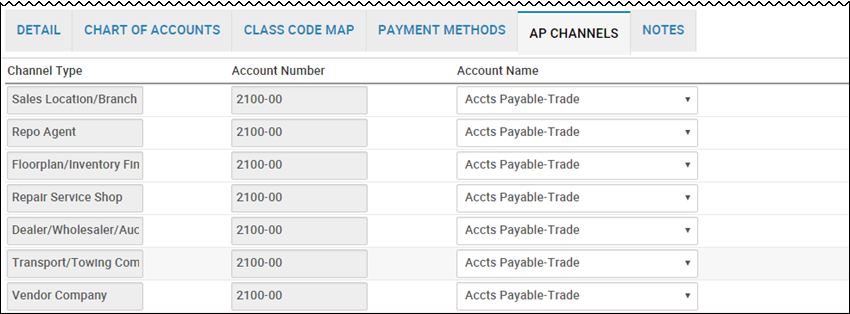
- Edit Account Name fields as needed.