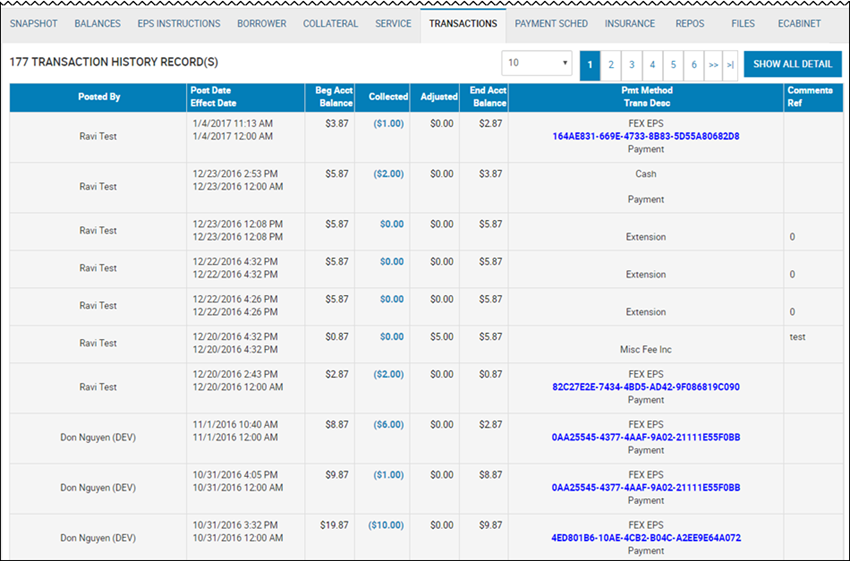Send a Text to Pay Reminder
Text to pay is a service offered via an integration with Solutions by Text (SBT). Collectors can send out reminders to customers to make their payment. When IDMS receives a text to make a payment, it can utilize the payment processor it integrates with to post the payment. Texting authorizations must be allowed for accounting for the customer. After the customer confirms, the payment is posted and it is listed on the Transactions tab.
Requirements for Text to Pay
You must first ensure that the customer is set up for text to pay.
- From the Account page, click the EPS Instructions tab.
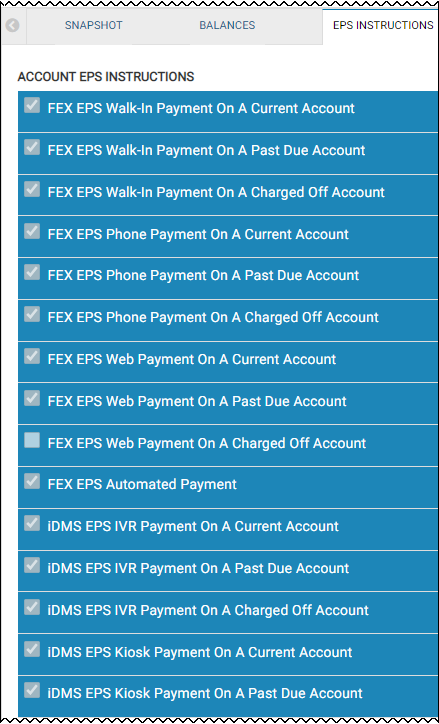
- Make sure the FEX EPS Web Payment on a Current Account and FEX EPS Web Payment on a Past Due Account boxes are checked.
To remind a customer to make a payment
The following video provides an overview of using Text to Pay.
- From the bottom navigation pane in Accounts, click Send.
- Click Send a Text.
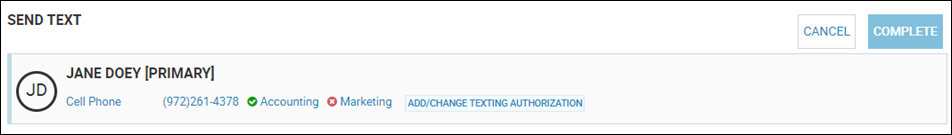
- Click the cell phone number to send the text reminder to.
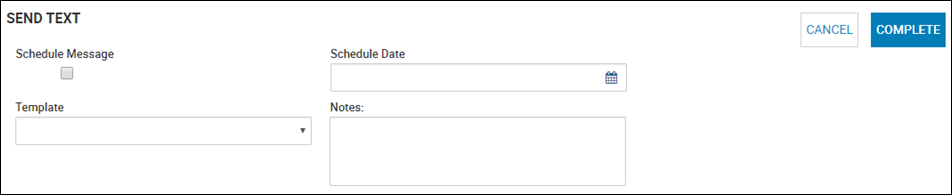
- In the Template field, choose Text to Pay.
The message sending displays.
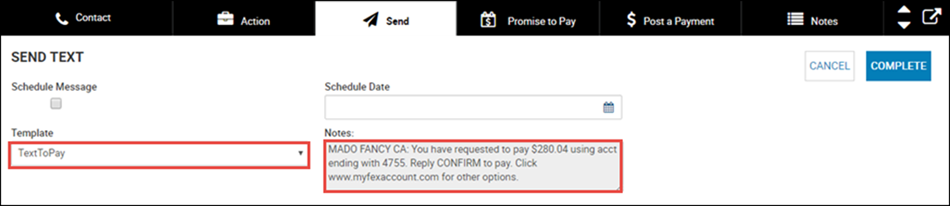
- Click Complete.
- The customer receives a text and can reply PAY to make the payment.
A text goes out to the customer with the last four digits of the account number and amount to pay. Included is the myfexaccount website to pay a different way.
- The customer can reply CONFIRM.
A text goes out to the customer with the amount and date paid, and the myfexaccount website to view a receipt.
- Click the Transactions tab to view the payment.