Set Up or Update Autopay
Set up automatic payments from the Balances tab on the Account page. You can also make any updates from the same page. The EPS section indicates whether EPS is turned on or off for the account. See View Balances.
This video provides an overview of setting up autopay in IDMS.
To set up or update autopay
Update any fields you need to instead of completing them for the first time. The steps are the same.
- From the Balances tab, click Update Autopay.
The pop-up window opens.
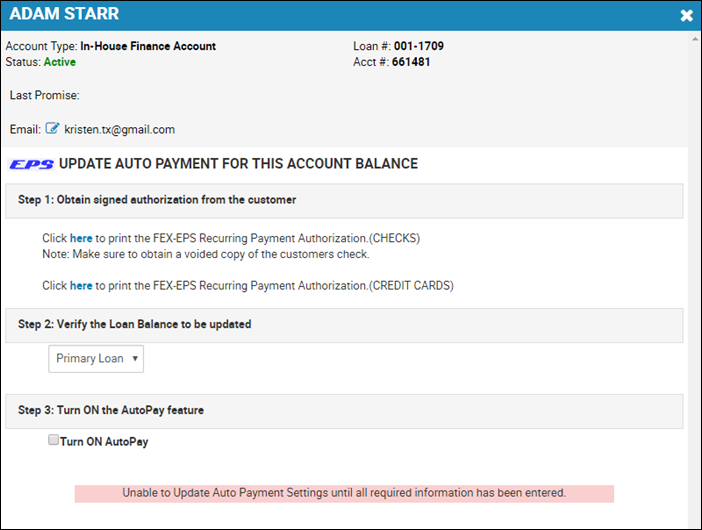
- Complete Steps 1-3 and check the Turn ON AutoPay box.
Step 4 appears.
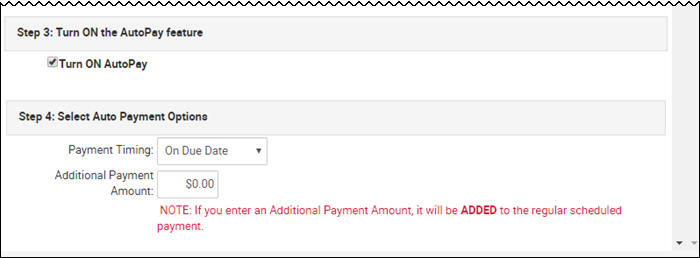
- Complete Step 4 by choosing the timing and typing any additional payment amount.
- Scroll down to Step 5.
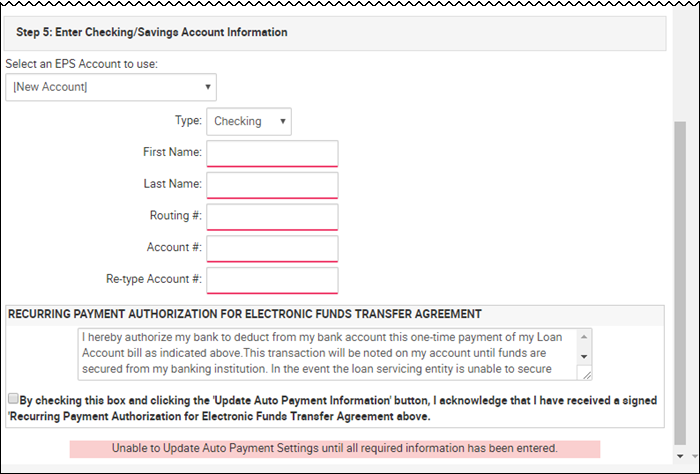
- Complete payment information.
- Check the agreement box.
If all information is complete, the update button appears.
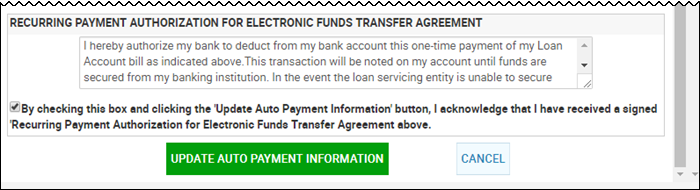
- Click Update Auto Payment Information.
The Balances tab indicates that EPS is Turned On for that balance.