Create a Queue Layout Copy
- From the left navigation pane, click the Settings icon
 and choose Queue Layouts.
and choose Queue Layouts.
The Queue Layout List tab opens a list of queue layouts.
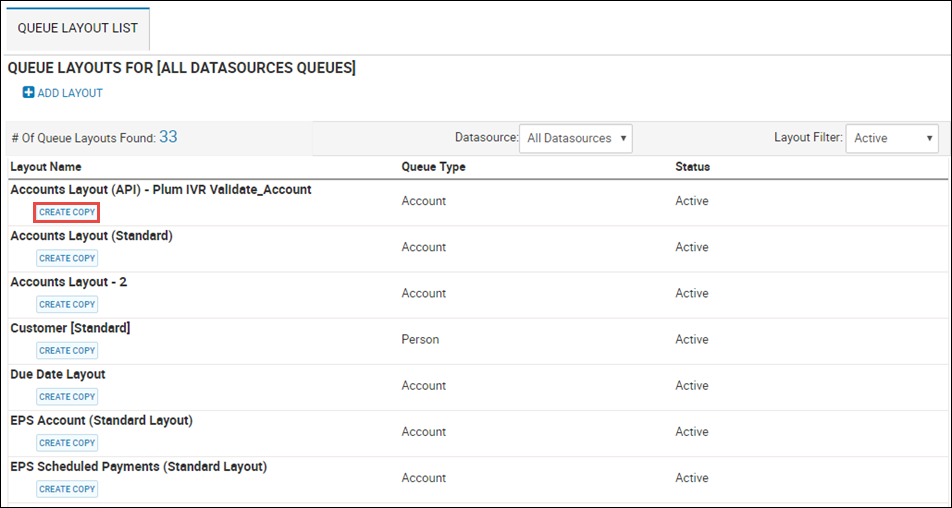
- Click Create Copy for the layout you want to duplicate.
The Queue Layout Editor tab opens details for the current layout.
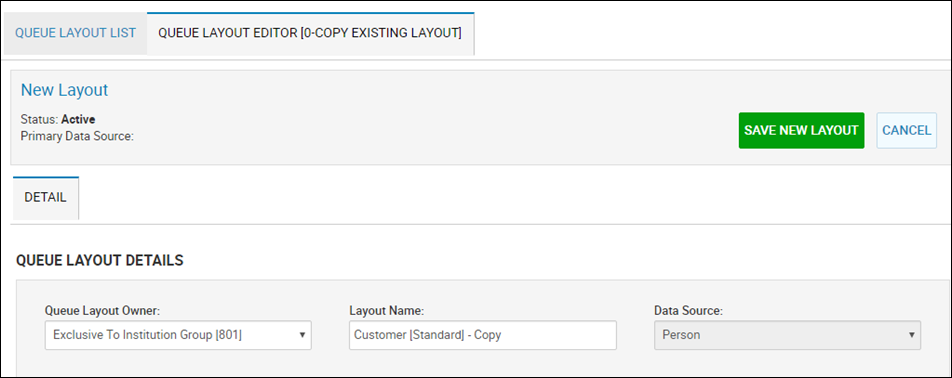
- Edit any fields, and click Save New Layout.
See View or Edit a a Queue Layout for details on changing the layout of the copied layout.