Managing Bookkeeping Companies
A bookkeeping company is a type of channel. A portfolio is associated with a bookkeeping company, which affects accounting with Quickbooks, Intacct, or other third-party accounting systems. After adding a bookkeeping company, you can set up the payment methods, class code map, chart of accounts, and other mapping information.
This video (part 1) covers Detail, Chart of Accounts, and Class Code Map in IDMS.
This video (part 2) covers AR and AP Payment Methods, AP Channels, and Reason Codes in IDMS.
- From the left navigation pane, click the Accounting/EPS icon
 and choose Bookkeeping Companies.
and choose Bookkeeping Companies.
The Channels List page opens a list of current channels. Bookkeeping Company is preselected as the Channel Type.
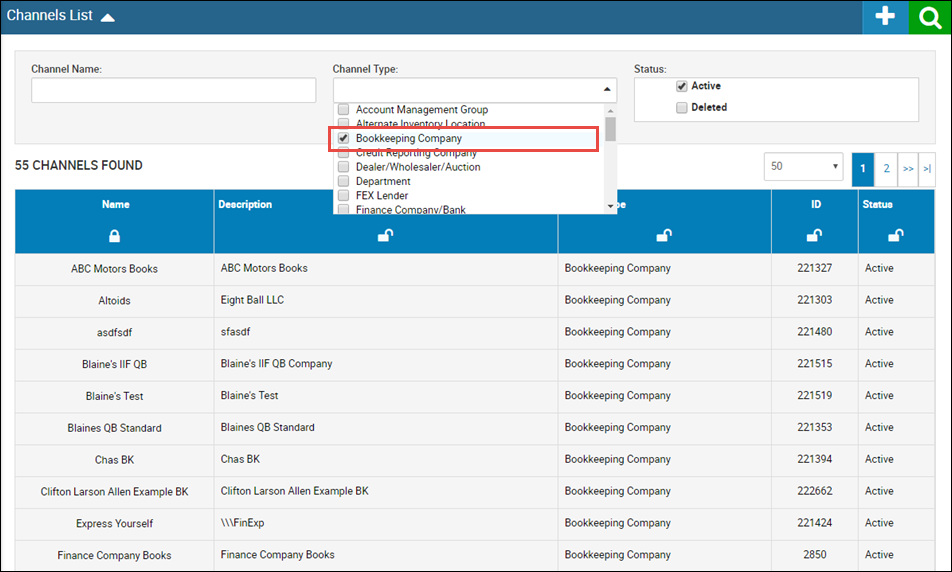
- Choose the bookkeeping channel you want to open.
The Channel Editor page opens the Detail tab by default.
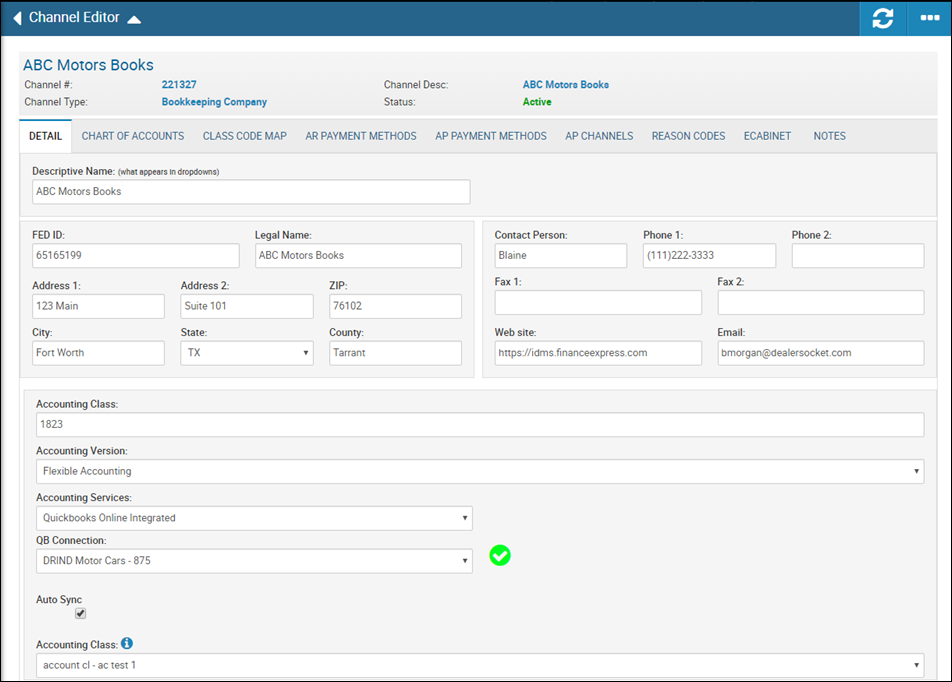
- Complete or edit detail fields, and click the Save icon
 .
.
Tab actions include: