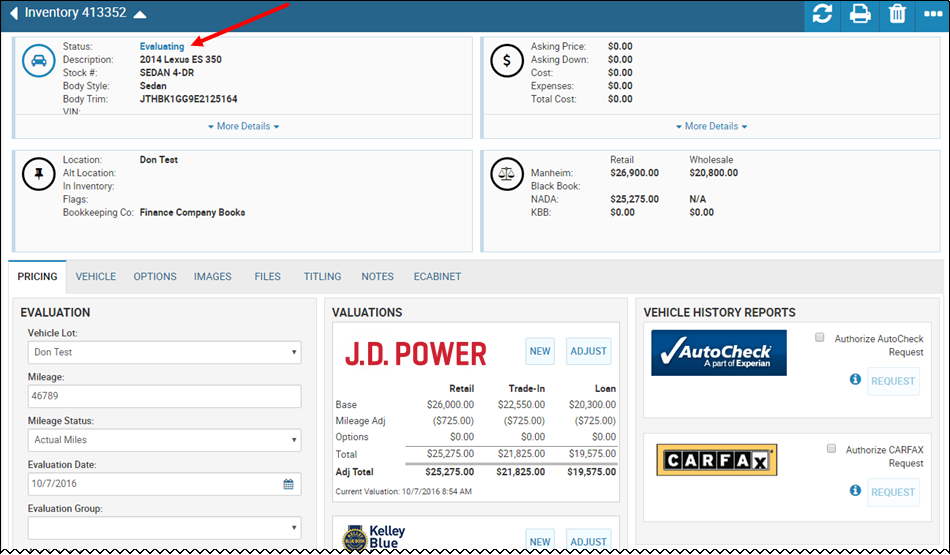Evaluate a Vehicle
This video provides an overview of evaluating a vehicle in IDMS.
Use the Evaluate Inventory page to decide whether or not to purchase a vehicle. You can evaluate the vehicle before purchasing at the auction or taking it in on trade.
- Do one of the following:
- From the Console page, click the Evaluate Inventory icon
 .
. - From the left navigation pane, click the Inventory icon
 and choose Evaluate Inventory.
and choose Evaluate Inventory.
The Evaluate Inventory decode page opens.
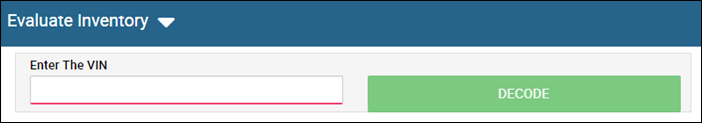
- Type the VIN, and click Decode.
- If applicable, choose the trim package.
The Evaluate Inventory page displays vehicle information that matches the VIN you entered and the Evaluation Information section.
Click the Edit icon
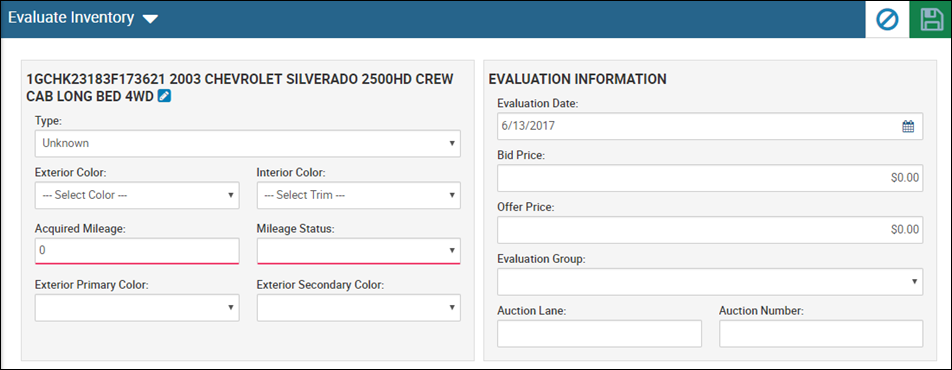
- Choose the Type of vehicle, such as truck or car.
- Choose colors and complete mileage information.
- Complete the Evaluation Information section.
- Click the Save icon
 .
.
The Inventory page opens, where you can add more vehicle details or acquire the vehicle. The vehicle is in Evaluating status.