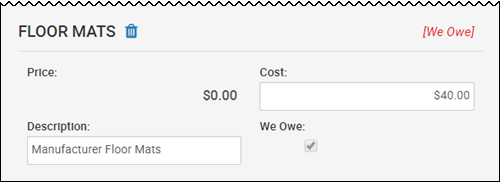Add Accessories_V2
This video provides an overview for enabling after market and accessories products in IDMS.
Accessories are available for deals after they are set up in the Channel Editor based on the sales location. You can only add the number of accessories that the contract allows. Add We Owe accessories when providing an accessory that is not already on the vehicle. You can track the accessories that need to be added to the vehicle prior to delivery.
To add accessories
- From the Worksheet, click the Accessories sub-tab.
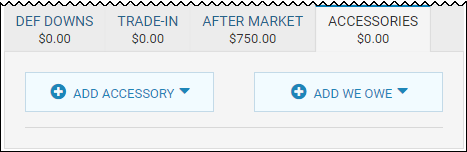
- Click Add Accessory, and choose from the drop-down list of available products.
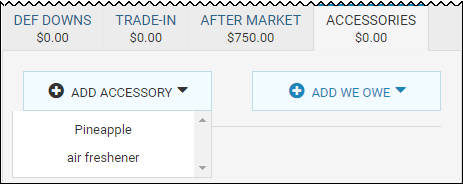
New fields appear.
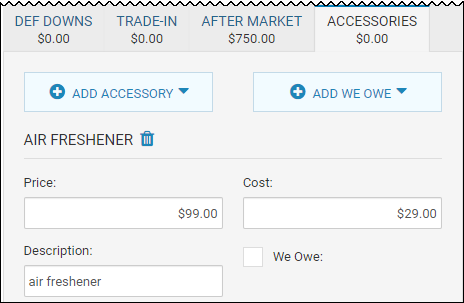
- Change any fields as needed, and click Apply.
- Continue adding products by clicking Add Accessory and choosing from the drop-down list.
The total is listed with the Accessories sub-tab name and in the Worksheet Summary section.
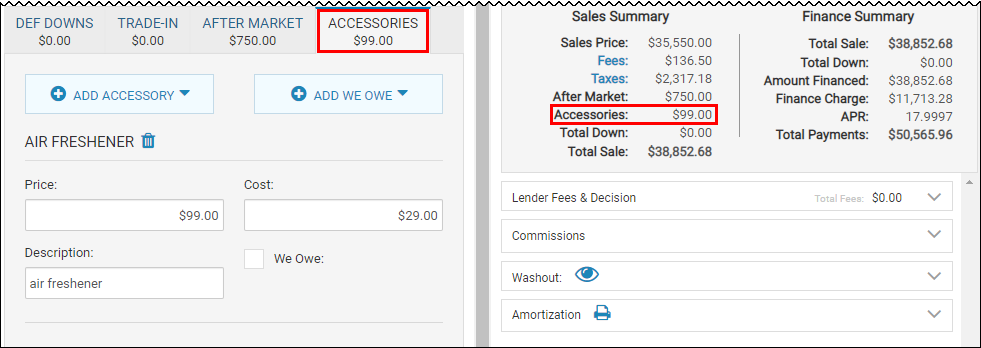
To add We Owe accessories
As shown above, you can check the We Owe box to add We Owe accessories, or you can add them as shown below and they do not count against the number of accessories that are allowed by the contract. If you add We Owe accessories here, they do not appear on the contract and are at no charge to the customer. The Price field is not editable.
- Click Add We Owe, and choose from the drop-down list of available products.
The accessory is marked as We Owe and the We Owe box is checked. The amount does not reflect in the Accessories total in the Summary.