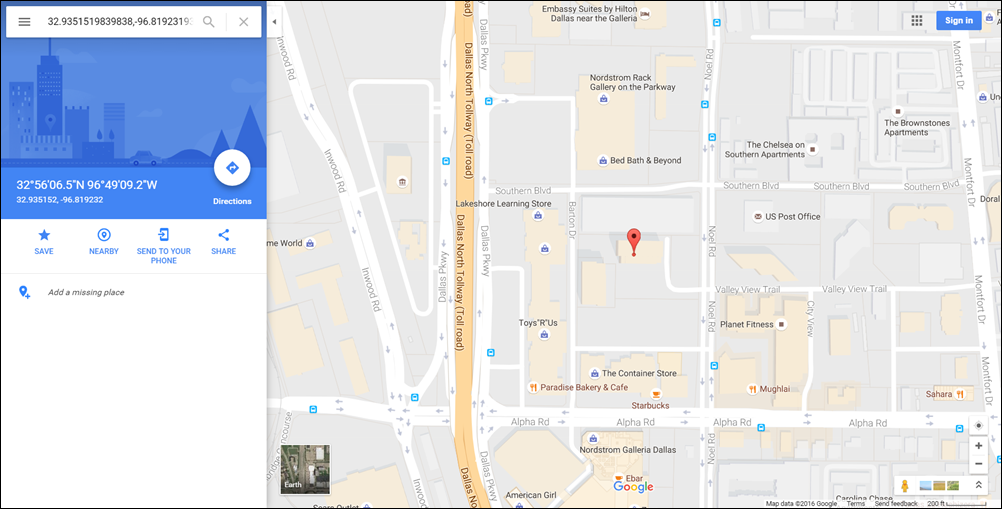Use GPS Recovery
IDMS integrates with GPS device locators. You can submit a request to locate and recover a vehicle in the Inventory module.
- From the Inventory page, click the Vehicle tab.
The Additional Vehicle Information section shows the GPS device and the ESN assigned to the device, as well as the date the device expires. The GPS Recovery Device Menu section allows you to request connection with the device.
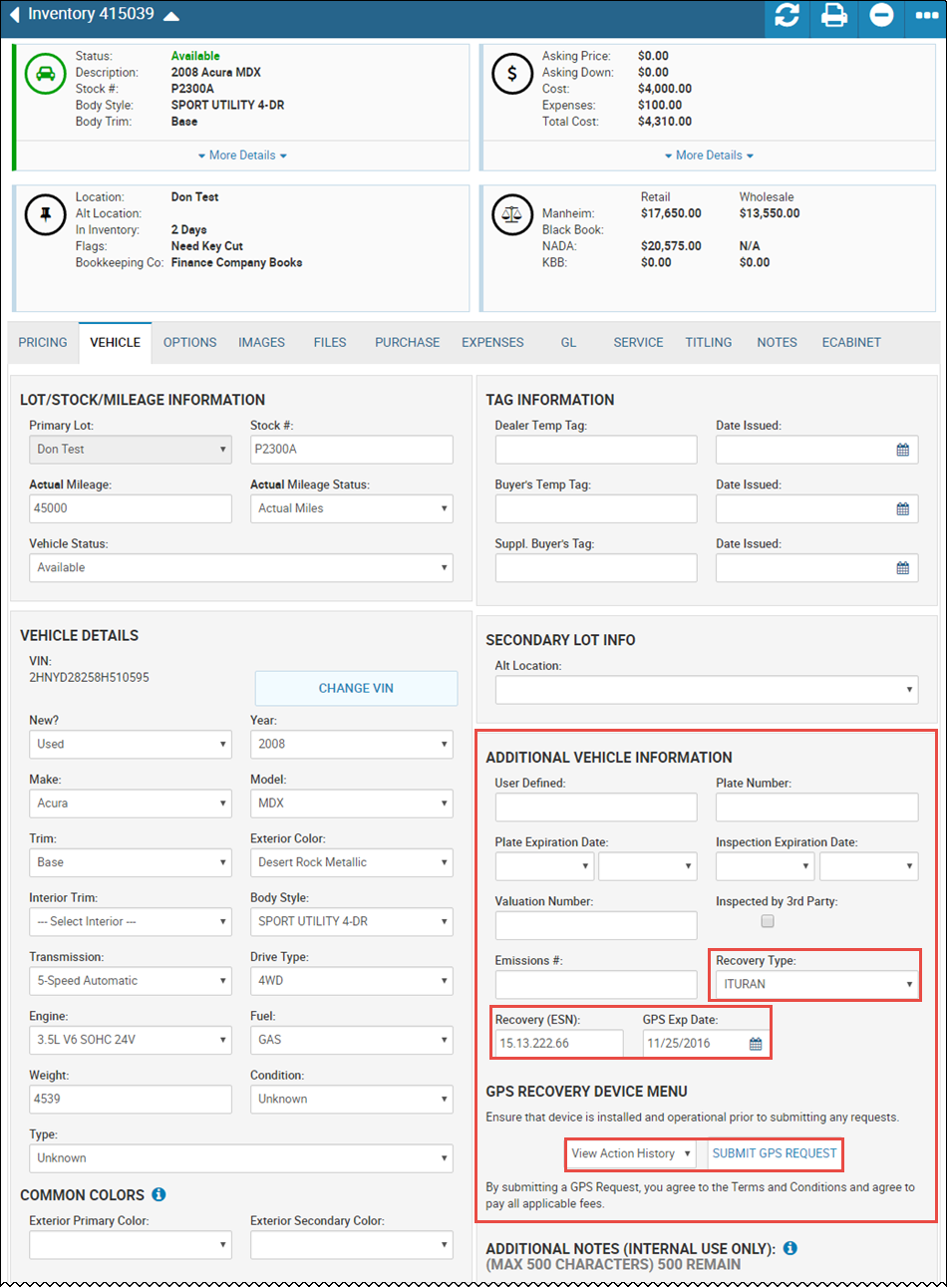
- Choose from the following actions:
- View Action History
- Locate the Vehicle
- Disable the Starter
- Enable the Starter
- Turn Tone On (3 options)
- Turn Tone Off
- Click Submit GPS Request to connect with the locator.
The GPS Request pop-up window opens and lists the requests made on this device.
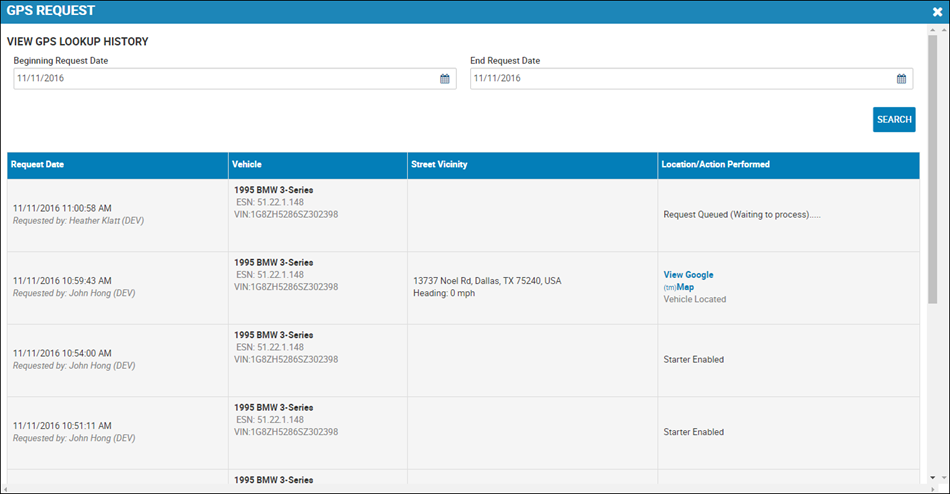
The request is queued to the provider. You can change the request dates as needed, and click Search again.
- When the device is located, click View Google Map to see where it is.