Reverse a Recovery
You can post a recovery reversal on an account, if a recovery posted that is no longer valid. After you reverse a recovery, the post is listed on the Transactions sub-tab and appears as a credit.
See Post a Recovery.
- From the Account page, click the Transactions icon
 and choose Post a Recovery Reversal.
and choose Post a Recovery Reversal.
The Post Recovery Reversal pop-up window opens.
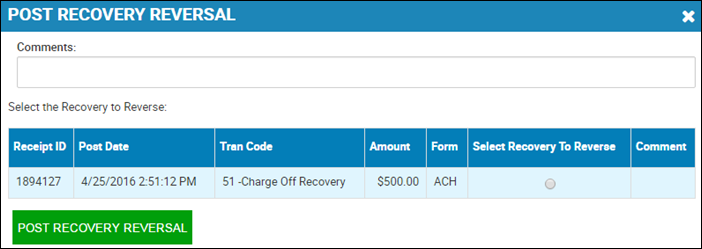
- Type any Comments, and select the recovery to reverse.
- Click Post Recovery Reversal.
You receive a confirmation message and return to the Account page.