You are here: Accounts > Using the Bottom Navigation Bar > Perform an Action > Claim Personal Property
Claim Personal Property
After recording a repossession, the Claim Personal Property option is available on the Actions tab, as long as the Personal Property field was marked Yes. The Record a Repossession button will no longer be available.
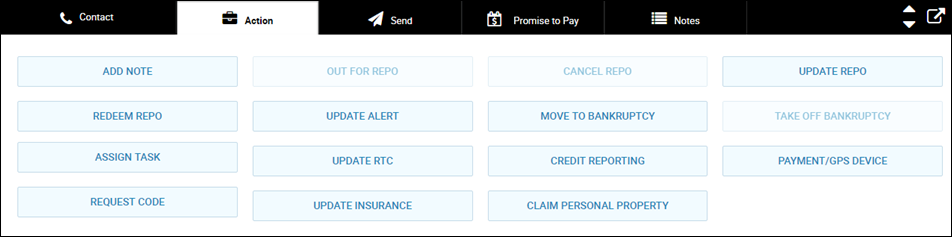
- From the bottom navigation bar on the Account page, click Action and click Claim Personal Property.
The Claim Personal Property section displays the items typed in the Description field when recording a repossession.
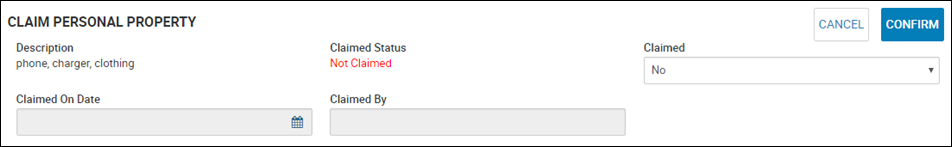
- If the property has been claimed, choose Yes in the Claimed field and complete the date and by fields.
- Click Confirm.