Manage an ECabinet List
ECabinet is an electronic filing cabinet, or filing system, that contains the files involved with an account or deal to date. The system automatically includes these, whereas supporting files must be uploaded into IDMS.
From any page that offers eCabinet, click the ECabinet tab.
A list of files displays. The following is an example of the Accounts tab set.
Click View/Print.
The document viewer pop-up window opens with zoom, print, rotate, and save capabilities.
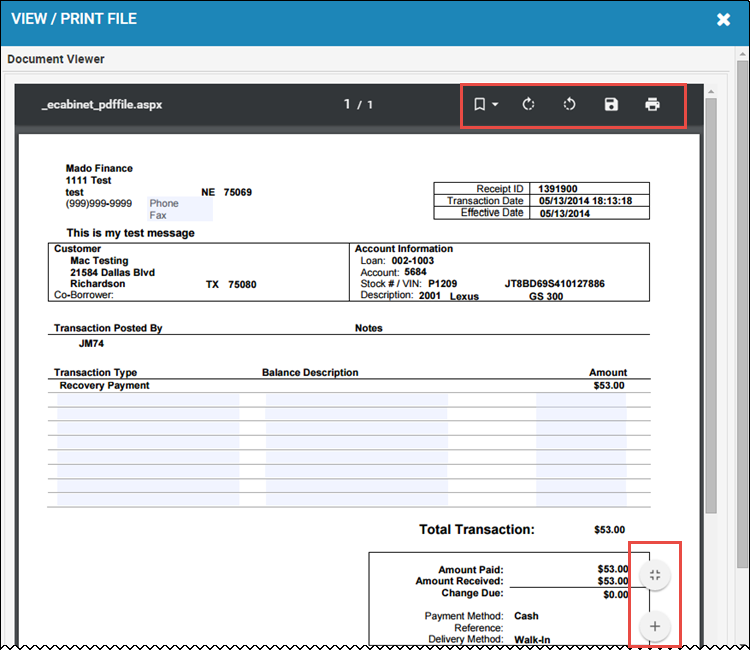
- Click Email.
The Send a Email pop-up window opens.
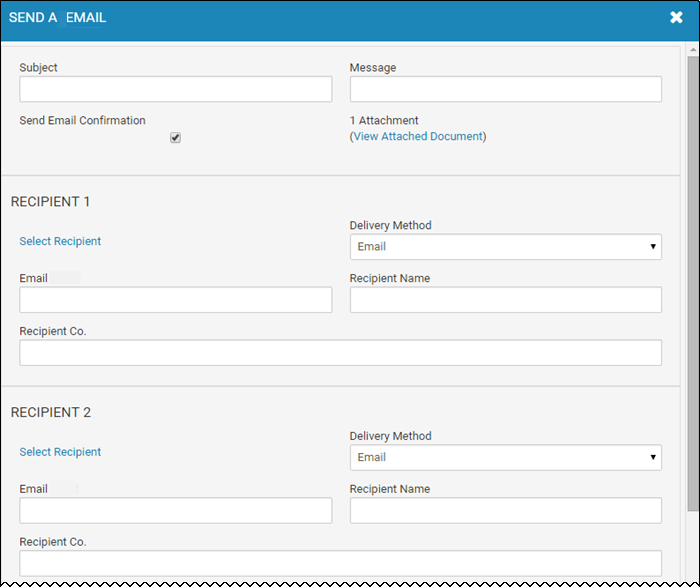
If applicable, choose the recipients by clicking Select Recipient. A channels list opens and you can choose there.
- Complete the fields, and click Submit Delivery Request.
