Edit Vehicle
You can update vehicle information in Deals through the worksheet. From there, you can access the Inventory page, where you make your edits.
- From the Deal page, click the Worksheets tab.
A list of worksheets opens.
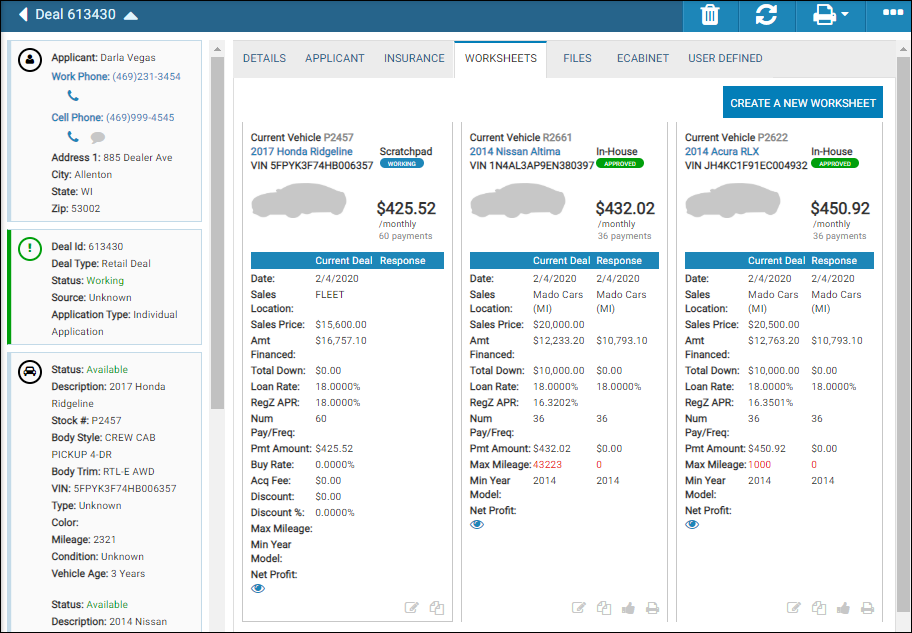
- Click the View icon
 for the worksheet you are opening.
for the worksheet you are opening.
The Worksheet opens.
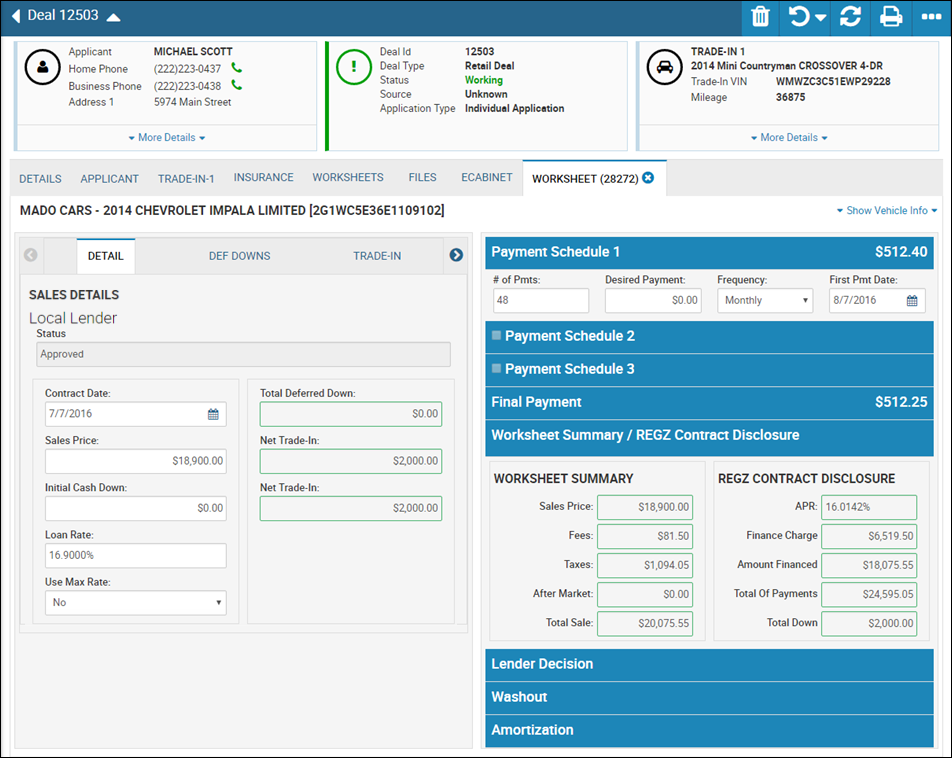
You can click the Show Vehicle Info link to expand the vehicle details.
- Click the More icon
 , and choose Edit Inventory.
, and choose Edit Inventory.
The Inventory page opens in another window.
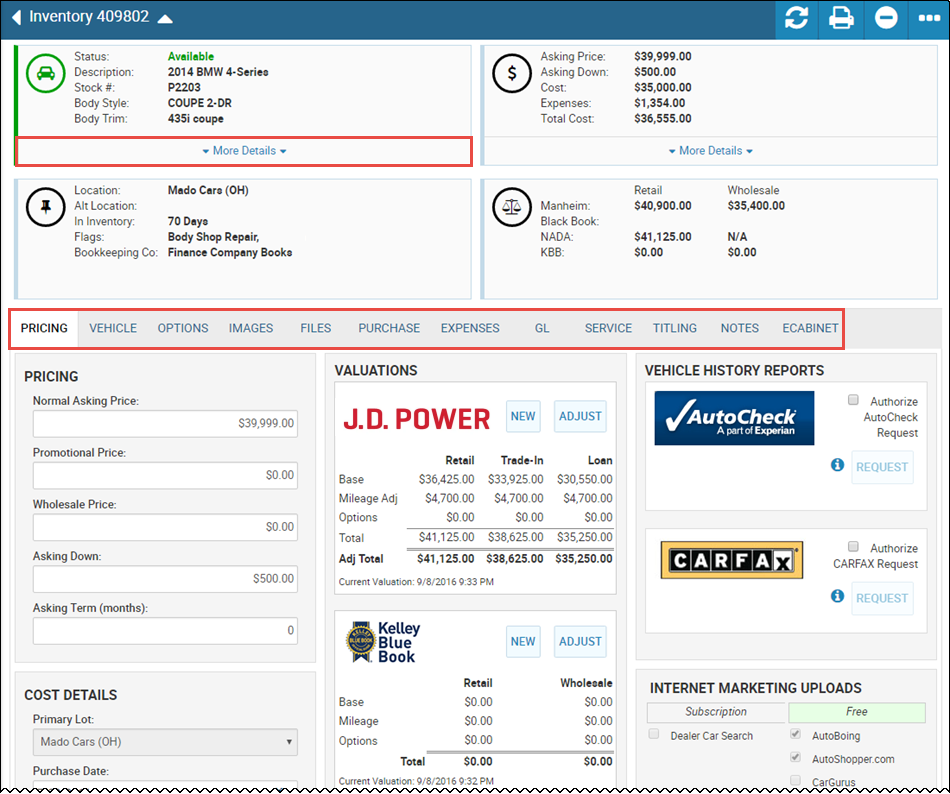
- Edit the fields, and click the Save icon
 .
. - Close the Inventory page.