Manually Posting the GL Batch
IDMS allows users to export an IIF file, which is a QuickBooks desktop import file.
- From the left navigation pane, click the Accounting/EPS icon
 and choose Post GL Batch.
and choose Post GL Batch.
The GL Batches page opens.
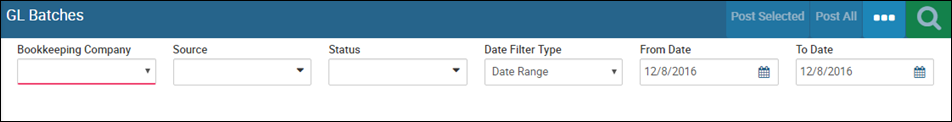
- Choose the Bookkeeping Company.
- Choose the Source, such as Inventory, Deals, or Accounts.
- Choose the Status, such as Open or Posted.
- Enter or select a date range in the From Date and To Date fields.
- Click the Search icon
 .
.
A list of transactions matching your search criteria appears.
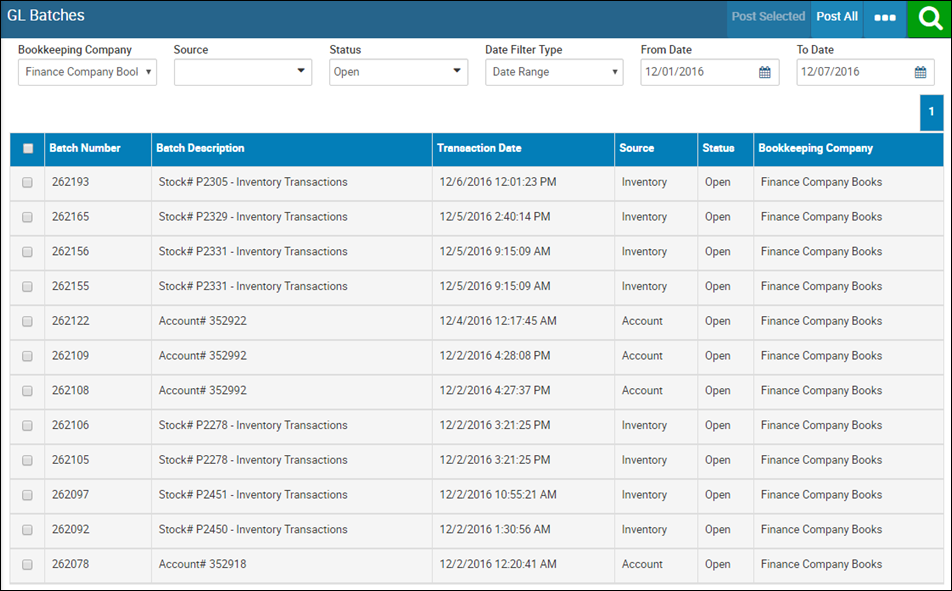
- Check the boxes for any or all of the transactions.
Check the box at the top to select all transactions.
- Click the More icon
 , and choose GL QuickBooks Export.
, and choose GL QuickBooks Export.
The .IIF file exports to QuickBooks.