Add Commissions
To add commissions
- From the Worksheet, click the Commissions sub-tab.
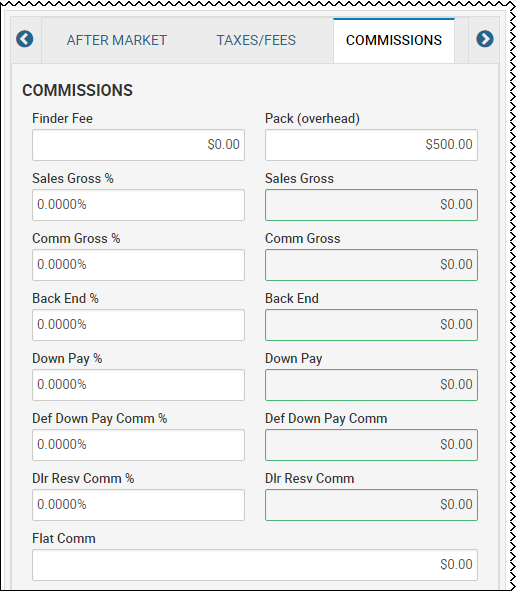
- If applicable, type a Finder Fee amount.
- The Pack fee might be system-filled. If applicable, edit the Pack field.
- Type any commission percentages in the appropriate fields.
- Click the Calculate icon
 .
.