Add a Follow Up Date
You can set a follow up date in the system to contact or follow up with a customer without having to use the Make Call button in the Contacts portion of the bottom navigation.
- From the bottom navigation bar, click Contact and click Add Follow Up Date.
The Add Follow Up Date section appears.
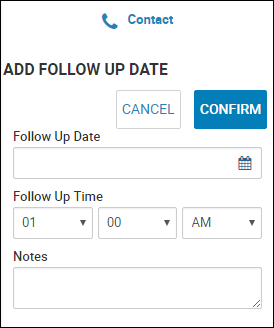
- Complete the fields, and click Confirm.
