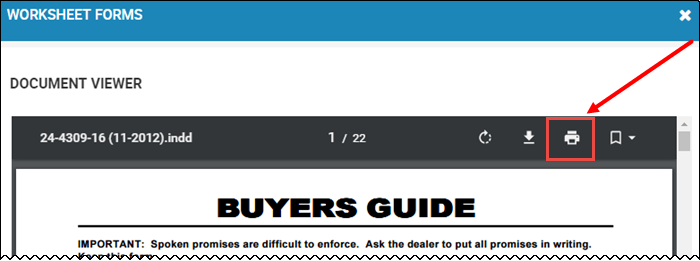Print Worksheet Forms
- From the Deal page, click the Worksheet tab.
Existing worksheets open.
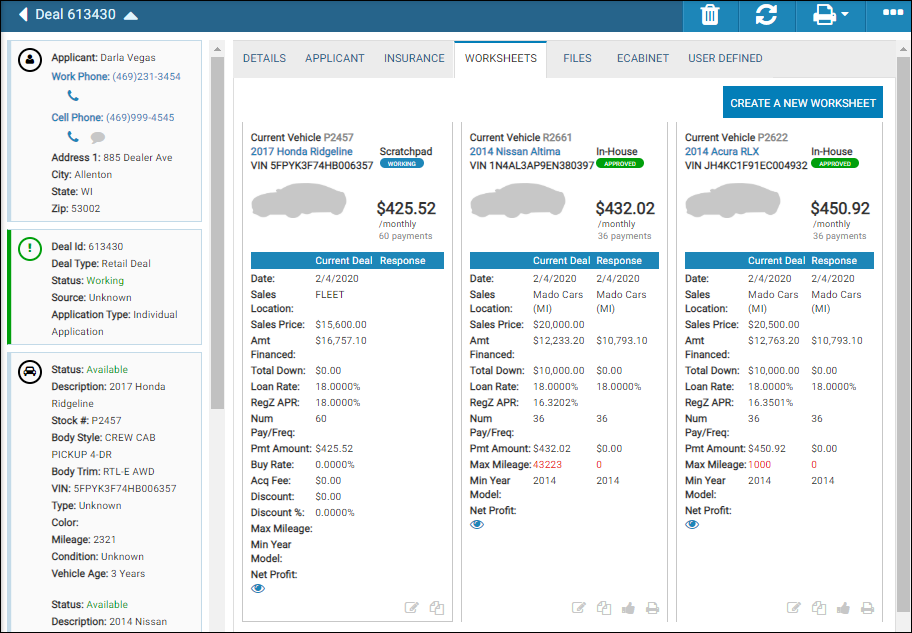
- Click the Print icon
 for a specific worksheet.
for a specific worksheet.
The Worksheet Forms pop-up window opens.
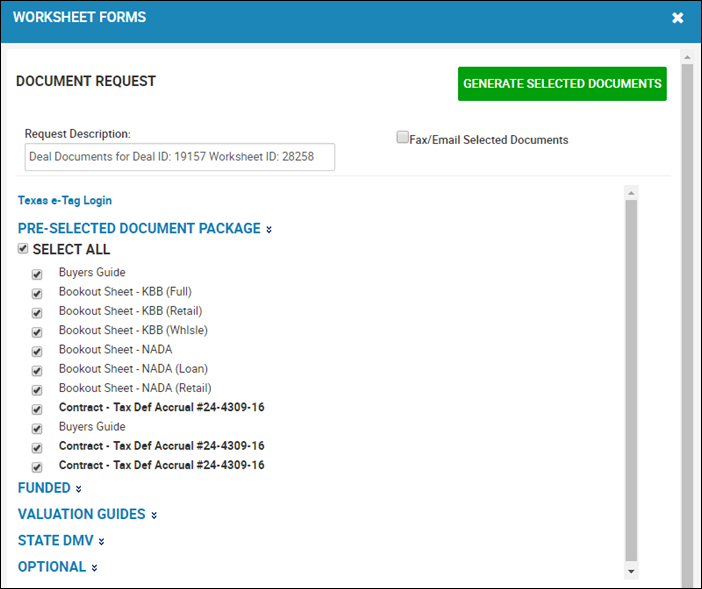
- Click Generate Selected Documents.
The document viewer opens.
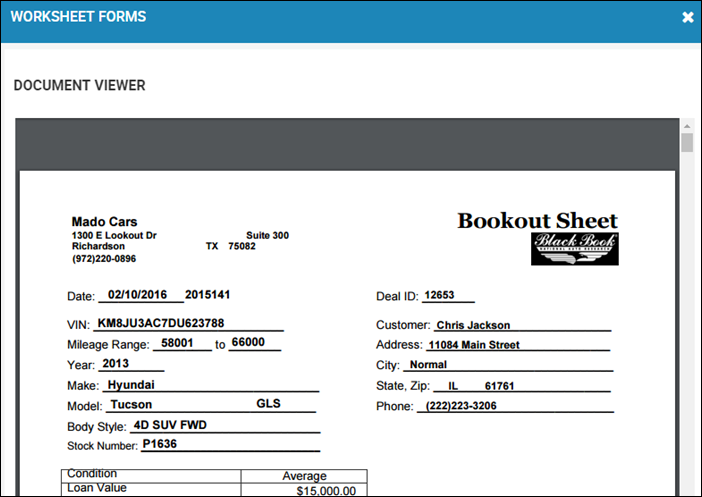
- Use the scroll bar to view the documents before printing.
- Click the Print icon.