View or Edit Vehicle Options
Vehicles have different equipment on them. Based on the type of vehicle, it might have custom equipment as well. The standard equipment that comes with the vehicle is automatically checked based on the VIN you entered. You can view or edit what other equipment the vehicle has. Often, the information included will be printed on the window sticker that is placed on the vehicle window when it is on the lot for sale. The options also list on the website.
- From the Inventory page, click the Options tab.
The Equipment and Vehicle Options section lists many options.
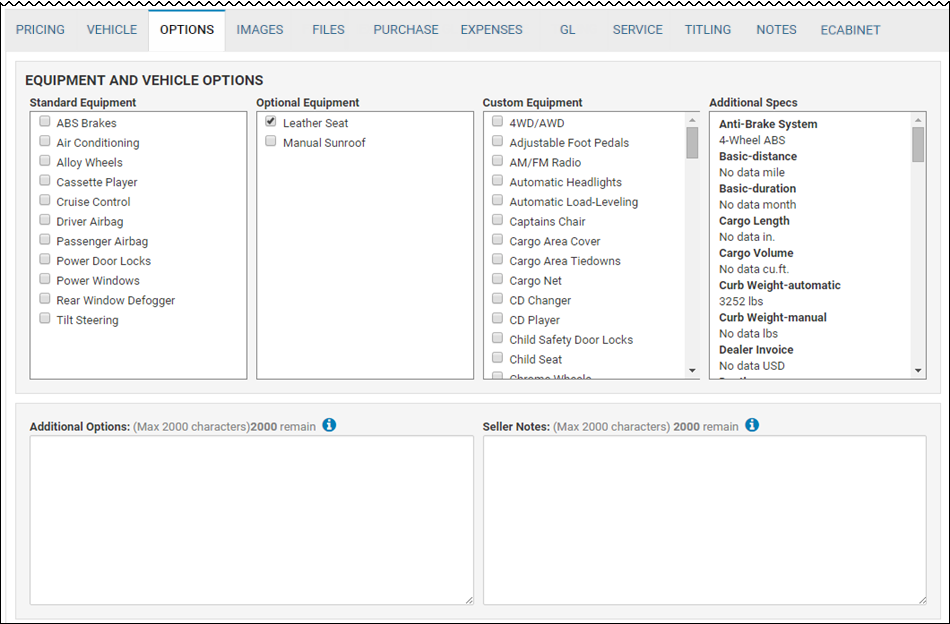
- Check the appropriate boxes.
- Type Additional Options and Seller Notes.
To add the same notes to multiple vehicles to appear in these fields, you can add an automated task. See Managing Automated Tasks.
- Click the Save icon
 .
.