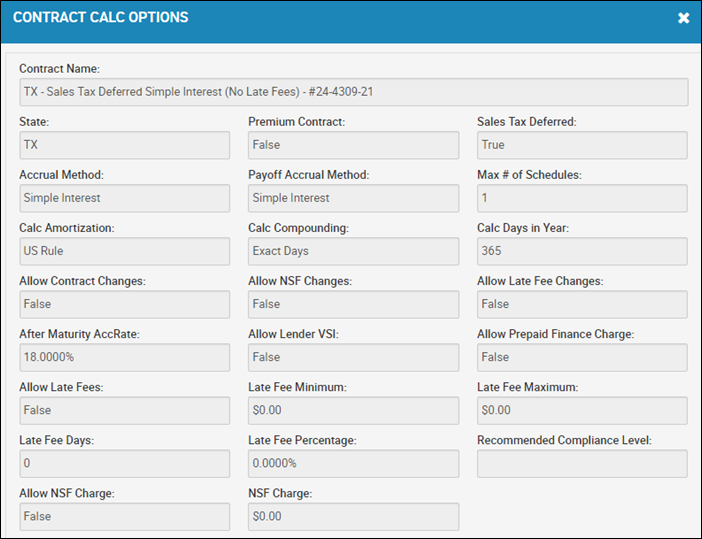View Balances
You can view current balance information on the account, as well as loan origination, collected amounts, principal, interest, and fees.
From the Account page, click the Balances tab.
Primary loan details display by default. If there is a side loan on the account, you can choose that instead.
You can also set up or update autopay information on this tab.
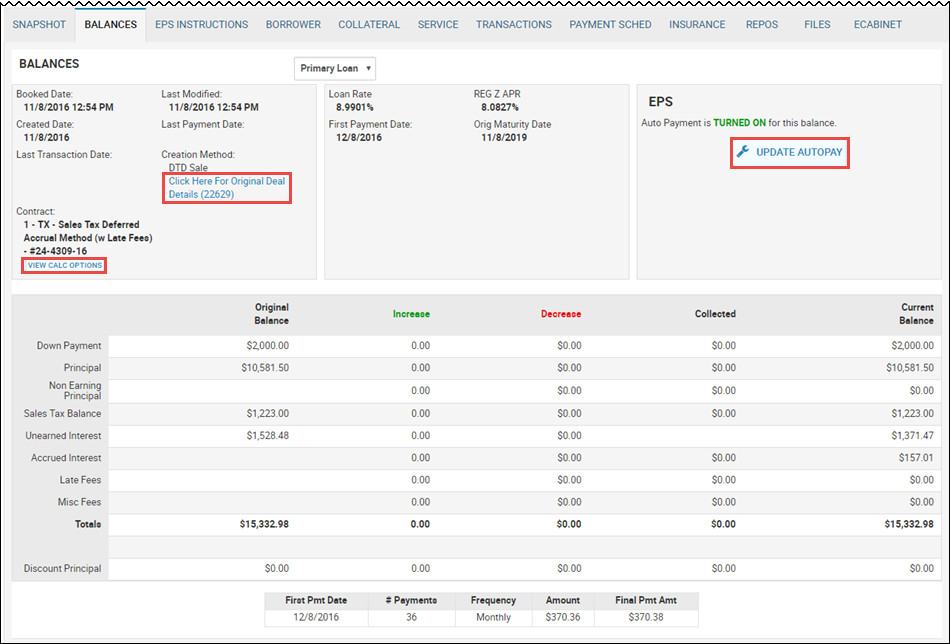
Click the Click Here for Original Deal Details link.
The Deal page opens.
This shows you how the contract was calculated.
Click View Calc Options.
The View Calc Options pop-up window opens.