Vehicle
The vehicle information in Collateral includes lot, title, mileage, trade-in, certificate of transfer, lien, and other information.
- From the Collateral tab on the Account page, click the Vehicle sub-tab, which is the default when you open the Collateral tab.
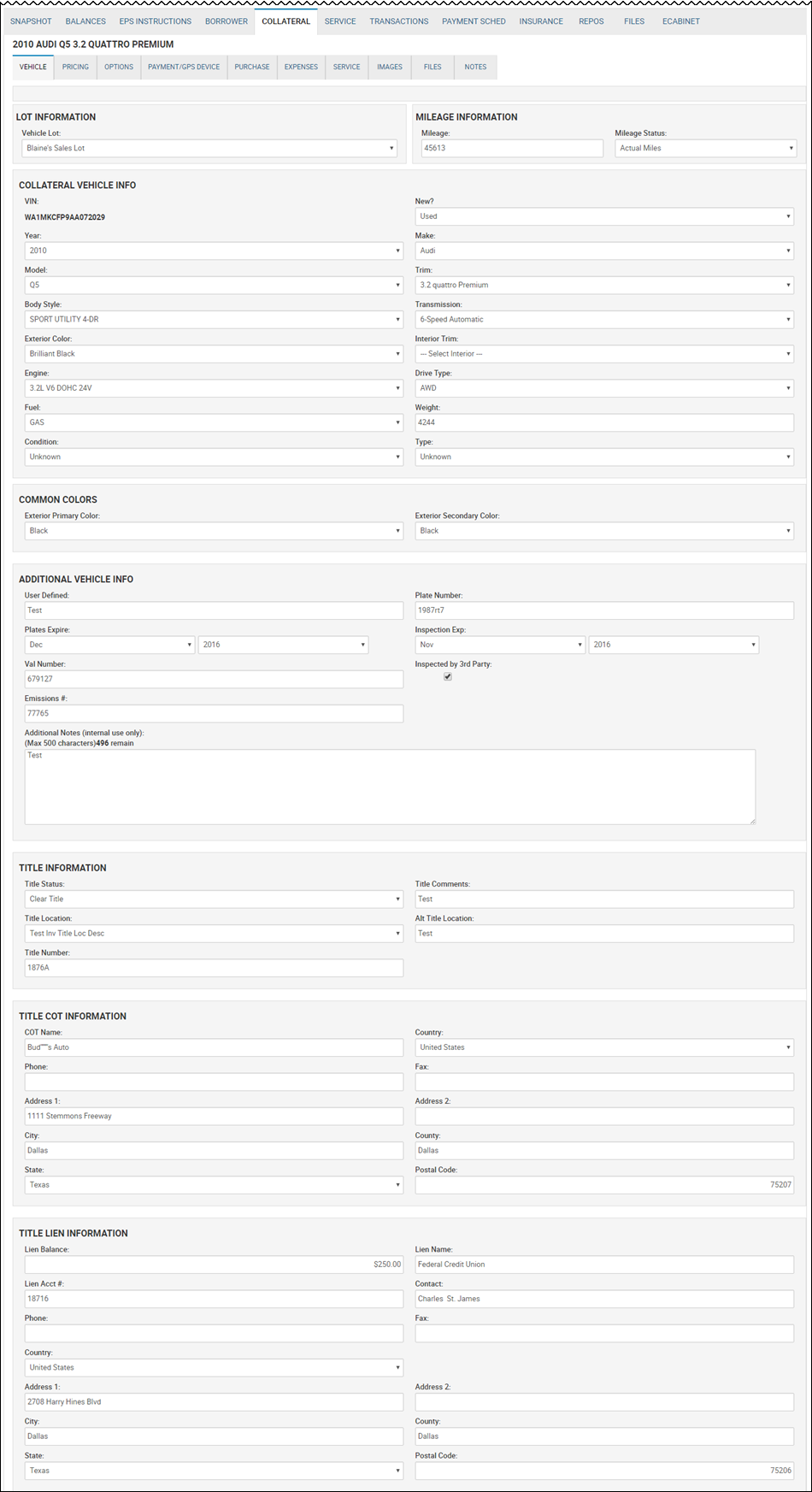
- Edit or complete applicable fields, and click the Save icon
 .
.