Manage AR Payment Methods
Determine which accounts receivable payment methods are allowed and display as payment options in the Accounts module.
- From the Channel Editor page, click the AR Payment Methods sub-tab.
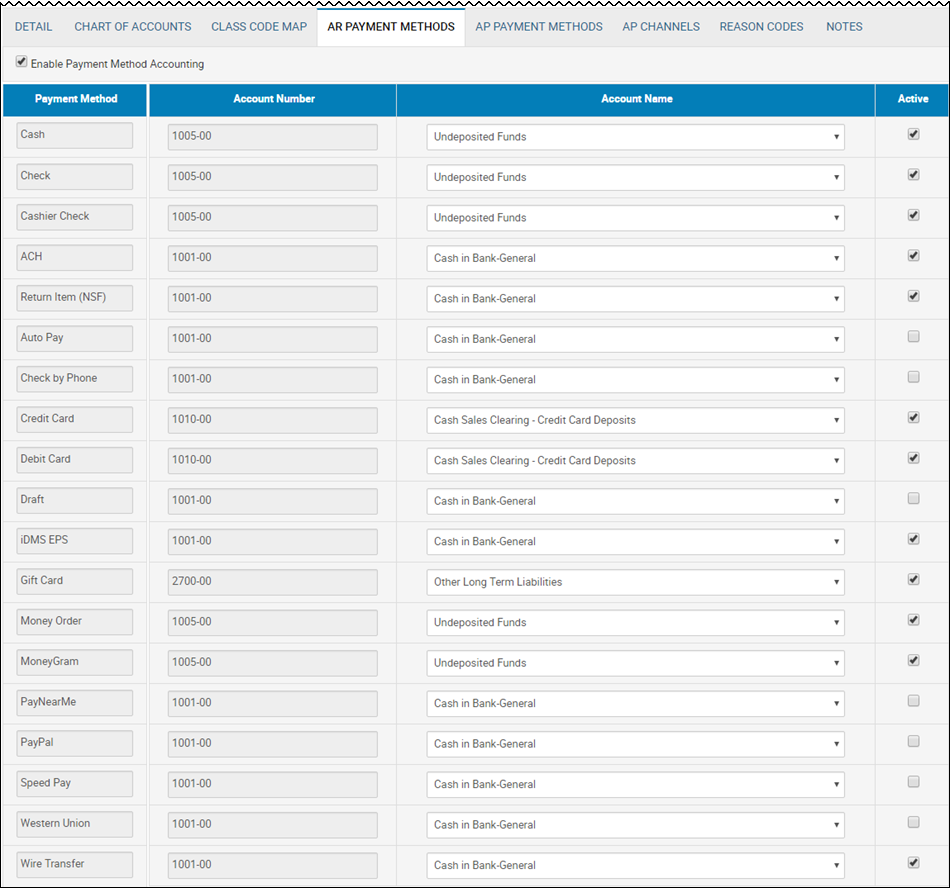
- You can check or uncheck the box for Enable Payment Method Accounting. This is what turns on or off the class code map. For collections it turns off the debit side, and for reversals it turns off the credit side.
- Check or uncheck Active boxes. If it is checked, it is listed as a payment method when posting a payment.