Viewing EPS Transactions
You can view transactions that are processed via EPS payment methods.
- From the left navigation menu, click the Accounts icon
 and choose EPS Transactions.
and choose EPS Transactions.
The EPS Transactions page opens.
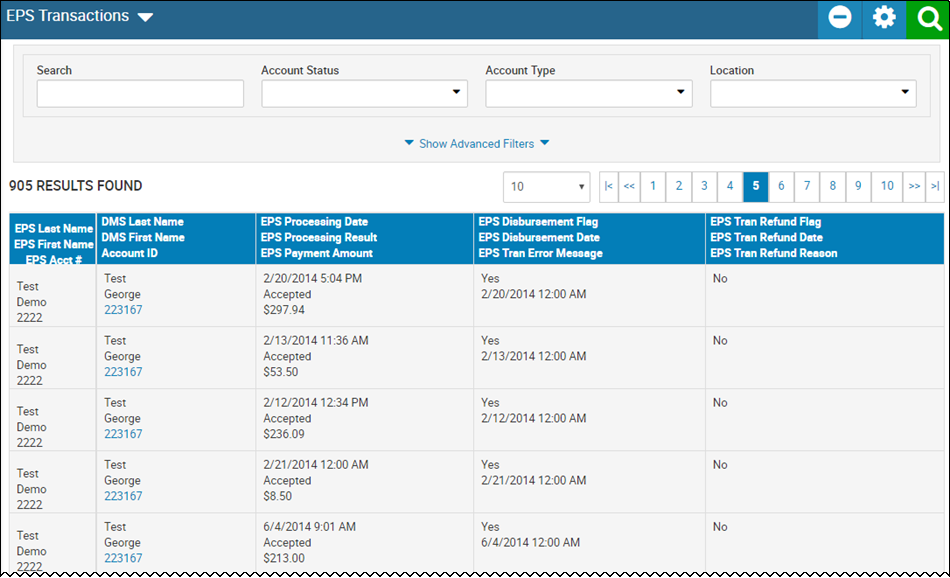
- Enter applicable search criteria, and click the Search icon
 .
.
A list of accounts matching your search criteria appears.
- Choose an account ID to open the Account page for that account.
- Click Show Advanced Filters.
Additional search criteria appears.
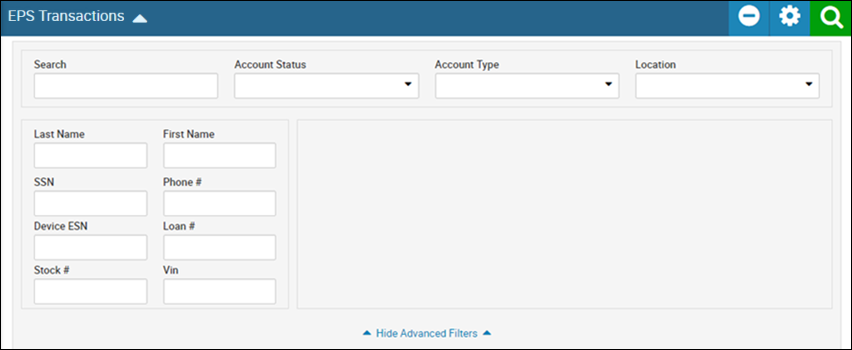
- Specify the search criteria.
- Click the Search icon
 .
.
Click the Remove icon  to clear the search filters and go back to default.
to clear the search filters and go back to default.
- Click Hide Advanced Filters to hide the extra search criteria.
- Click the Settings icon
 .
.
The Layout Settings pop-up window opens.
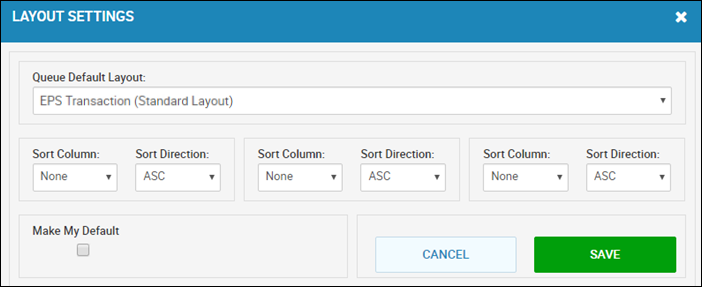
- If applicable, choose a new layout name in the Queue Default Layout field.
- Select new sorting criteria.
- If applicable, check the Make My Default box.
- Click Save.