Posting a Miscellaneous In/Out Transaction
You can post a transaction for miscellaneous funds going in or coming out of accounts. You must have a reason code set up in the Channel Editor before you can do so. The transaction is then listed in the GL transaction reports. You can post the GL Batch if not posted automatically in your accounting system. A miscellaneous transaction might include using cash out of a petty cash drawer to bring lunch in for the office.
Only authorized users can perform this task. Therefore, the system requires a password to access it.
- From the left navigation pane, click the Accounting/EPS icon
 and choose Misc. Money In/Out.
and choose Misc. Money In/Out.
The Misc. Money In/Out page opens.
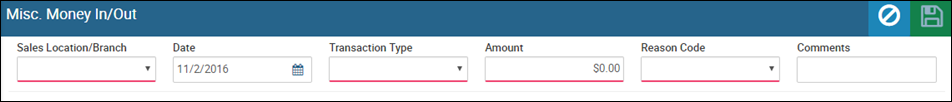
- Choose the location in the Sales Location/Branch field, which is connected to the bookkeeping company.
- Choose the Date.
- In the Transaction Type field, choose Money In or Money Out.
- In the Amount field, enter the miscellaneous amount.
- Choose the Reason Code.
- Type a Comment, for example Bought pizza for office.
- Click the Save icon
 to post the payment.
to post the payment.