Viewing a Deal List
Deal list shows all the worksheets within a deal that can be searched.
- Do one of the following:
- From the Console page, click the Deal List icon
 .
.
- From the left navigation pane, click the Deals icon
 and choose Deal List.
and choose Deal List.
The Deal List page opens.
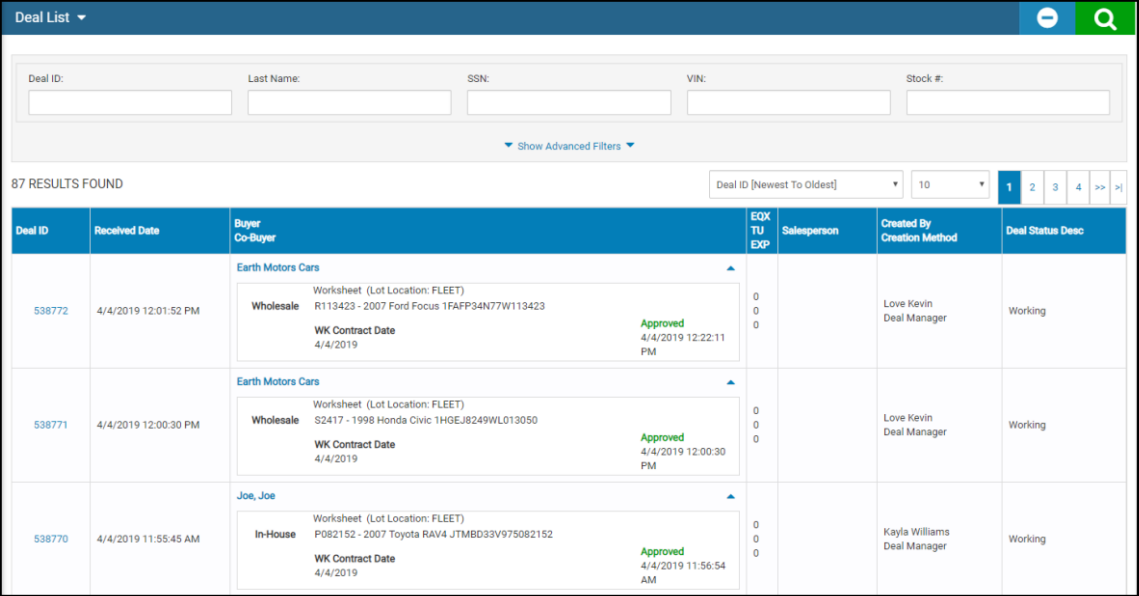
- Enter search criteria in the fields, and click the Search icon
 .
. - Click on a Deal ID row to be taken to the deal or click on a worksheet tile in Buyer / Co-Buyer column to be taken directly to the worksheet.