Remove Vehicle
If the customer decides against a vehicle during the Deal process, you can remove the vehicle from the worksheet.
- From the Deal page, click the Worksheets tab.
A list of worksheets opens.
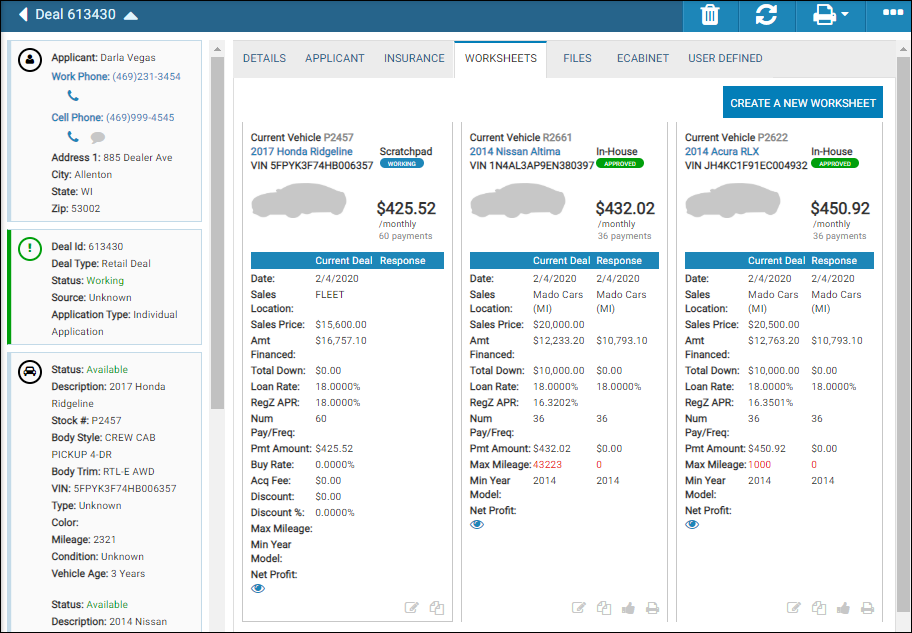
- Click the View icon
 for the worksheet you are opening.
for the worksheet you are opening. - Click the More icon
 , and choose Remove Vehicle.
, and choose Remove Vehicle.
You receive a confirmation pop-up window.
- Click Yes.