View a Deal
After choosing a deal from the deal list, the Deal page opens the Details tab by default. In the following example, the deal has already been contracted and booked, but there is no deposit. You can view the applicant and deal information, as well as any trade-ins in the header. If the deal does not have a trade-in, the trade card does not appear.
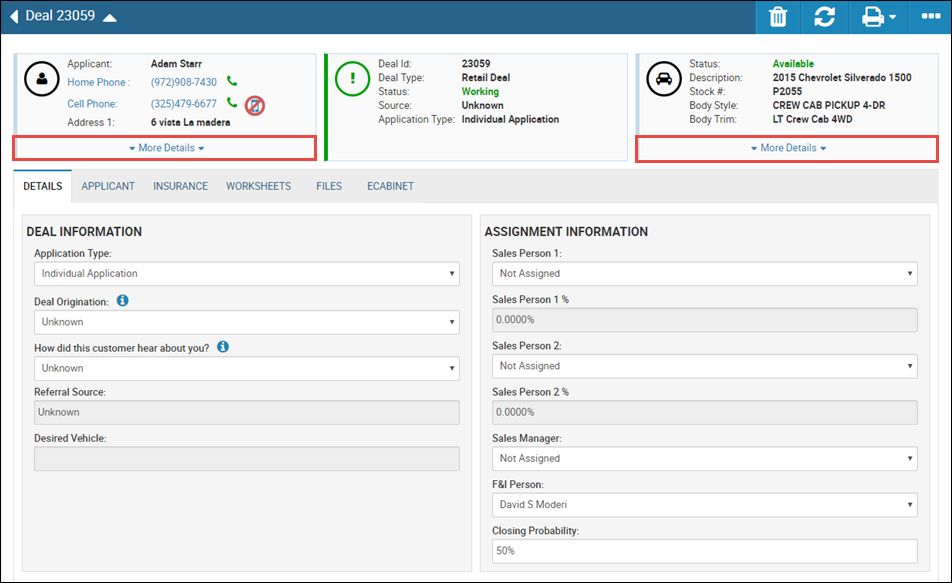
Click More Details to view any hidden header information. Click Less Details to collapse the header.
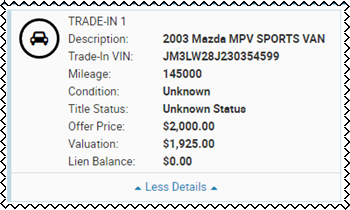
The navigation bar is always at the bottom of the Deal page. Click the arrow on either side to expand or collapse the area. You can also click and drag to resize the bottom navigation bar.
See Use the Bottom Navigation Bar
