Change Worksheet Settings
Some changes are not allowed on a contracted deal. For example, if you want to change the contract type, you must unbook the deal first. Then make the change and contract the deal again.
To change the settings
- From the Worksheet, click the Settings sub-tab.
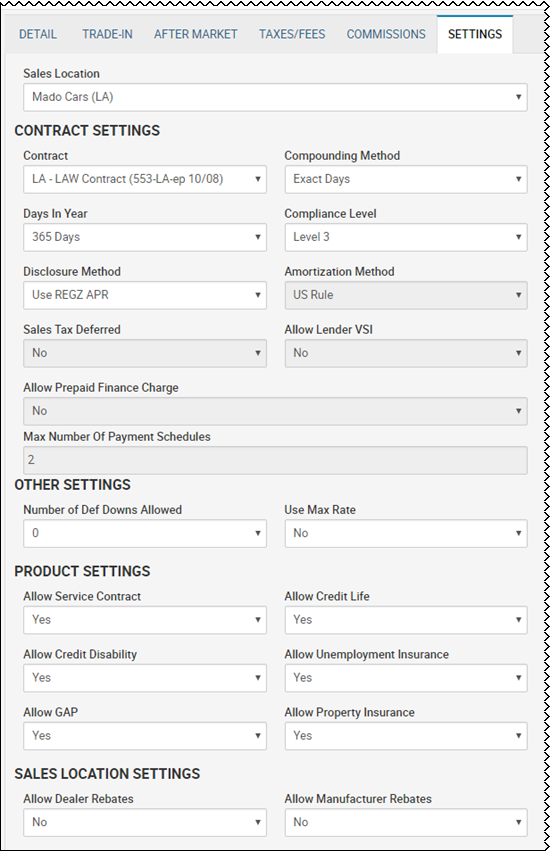
If you choose No in the Product Settings fields, they do not appear on the After Market sub-tab. If you choose Yes in the Sales Location Settings section, those fields appear on the Details sub-tab.
- Complete field information, and click the Calculate icon
 .
.