Add a Note
Noting an account about communication between you and the customer enables other users to view what has occurred on the account. For example, a customer called in and made a payment or changed the address, or you left the customer a message that the insurance on the account is expired.
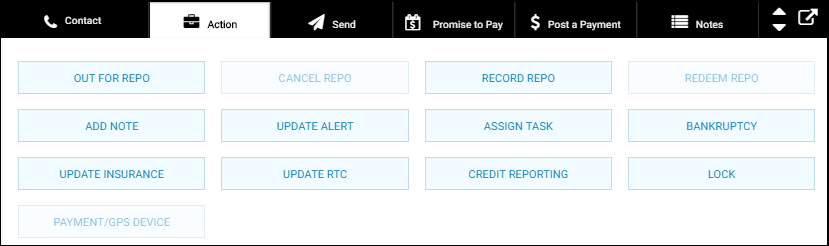
- From the bottom navigation bar, click Action and click Add Note.
The Add Note section appears.

- Type the note in the Notes field.
- Click Confirm.