Update Insurance
Current insurance information appears in the account header. You can only view insurance information there. To update insurance, use the bottom navigation bar. The Insurance tab on the Account page is view-only and lists insurance history.
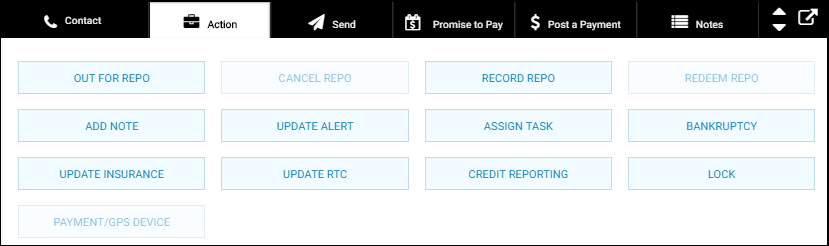
- From the bottom navigation bar on the Account page, click Action and then click Update Insurance.
The Update Insurance section appears.
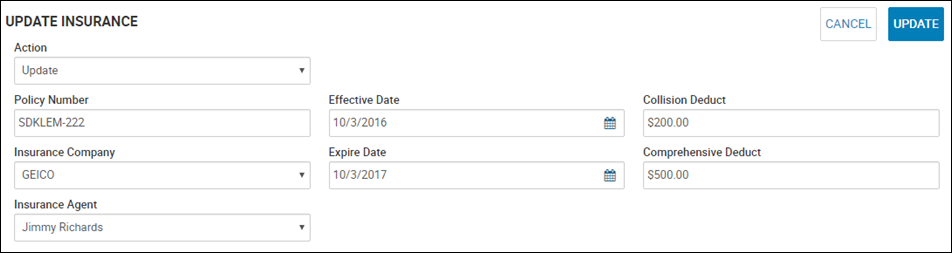
- Complete the fields with new insurance information.
You can add a new company and agent if they are not in the drop-down list. A pop-up window opens.
- Click Update.