Searching Service Tickets
The Inventory module in IDMS offers a service ticket view for searches. By default, the list you open may not be in service ticket view, but you can change this in the layout editor in Settings at the page level by clicking the Settings icon ![]() .
.
This video provides an overview of service tickets in IDMS.
- From the left navigation pane, click the Inventory icon
 and choose Search Service Tickets.
and choose Search Service Tickets.
The Search Service Tickets page opens.
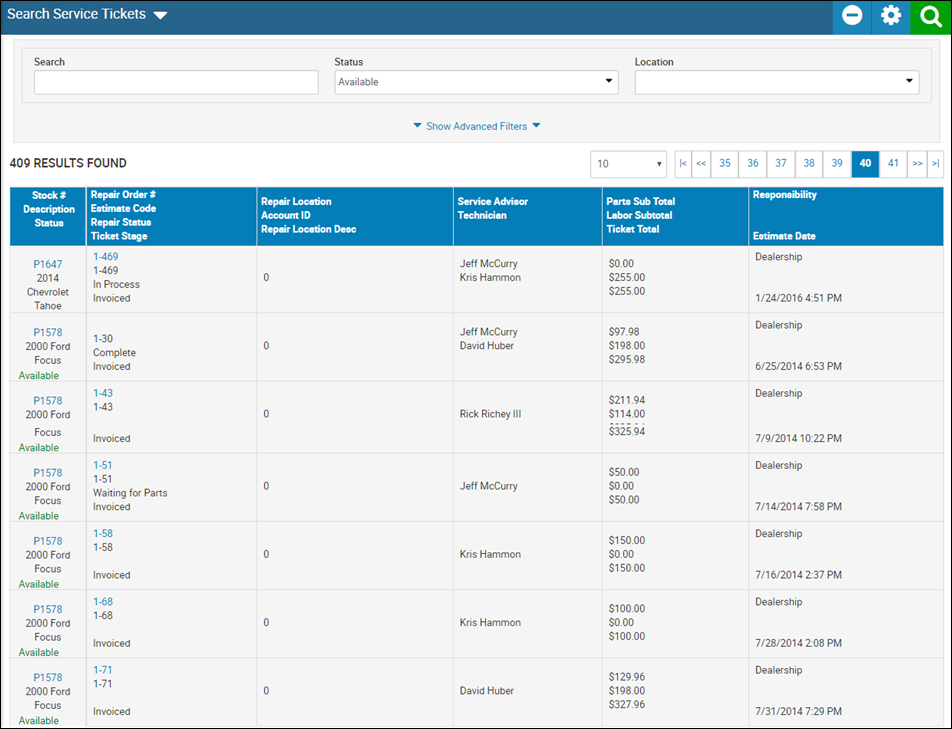
-
Type or choose search information if you want to narrow your search.
- Click the Search icon
 .
.
A list of matching records appears.
-
Click Show Advanced Filters to show more search filters.
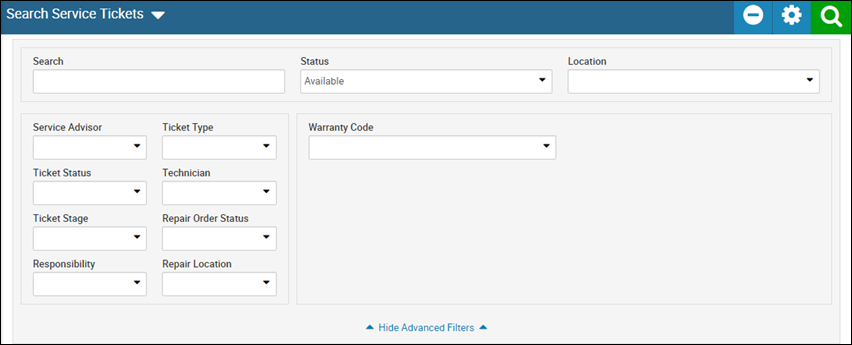
- Specify the search criteria.
- Click the Search icon.
- Click Hide Advanced Filters to hide the extra search criteria.
- Click the Settings icon
 .
.
The Layout Settings pop-up window opens.
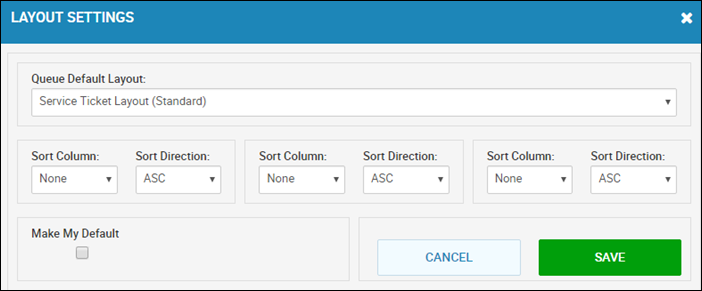
- If applicable, choose a new Queue Default Layout.
- Choose new sorting criteria.
- If applicable, check the Make My Default box.
- Click Save.