Take Off Bankruptcy
You can take an account out of bankruptcy in IDMS.
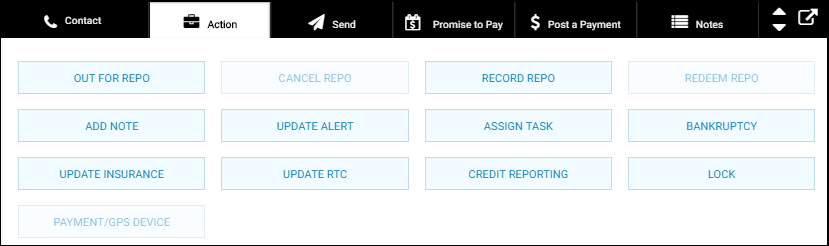
- From the bottom navigation bar on the Account page, click Action and click Bankruptcy.
The Bankruptcy section appears.
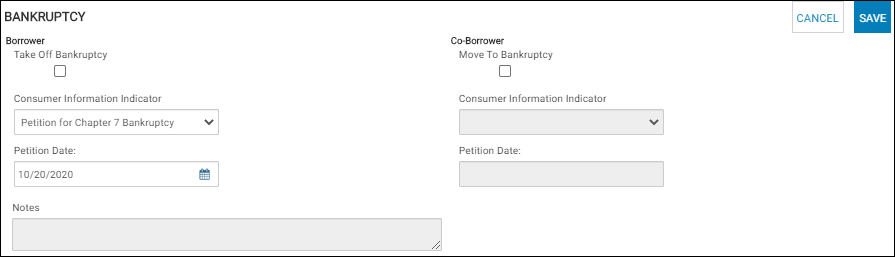
There are individual selections for the Borrower and Co-Borrower when there is a Co-Borrower on the account.
- Check the Take Off Bankruptcy box.
- Choose the Consumer Information Indicator from the drop-down.
- Choose the Petition Date.
- Type Notes about the bankruptcy.
- Click Save.