Post a Principal Adjustment
You can adjust the principal amount due on the account if the dealer owes the customer a credit for reasons such as taxes overpaid, fees owed back, or referrals.
- From the Account page, click the Transactions icon
 and choose Post Principal Adjustment.
and choose Post Principal Adjustment.
The Post Principal Adjustment pop-up window opens.
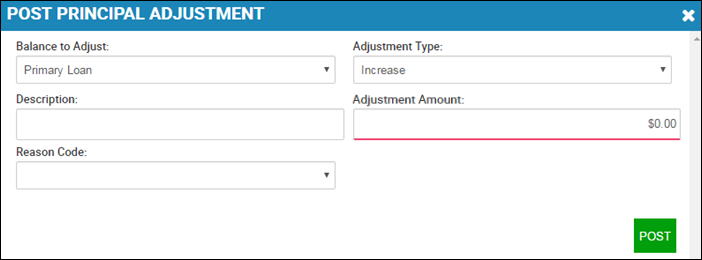
- Choose the Balance to Adjust, such as the primary loan.
- Choose whether you want to increase or decrease the principal.
- Type a Description and the Adjustment Amount.
- Choose a Reason Code.
- Click Post.
You receive a confirmation message and return to the Account page.