View Notes History
View a list of activity from the Notes tab or the bottom navigation bar in Accounts and Deals. Activity includes any changes in the system, no matter how minor. For example, if you change the color of the vehicle or the borrower's address, a note is created. The system lists the user who made the change as well as what the change was. You can access notes about accounts, inventory, customers, collateral, trade-ins, and deals. Notes are also listed in the Channels area in the Settings module.
Click the Notes tab, or click Notes on the bottom navigation bar.
The notes associated with this record are listed.
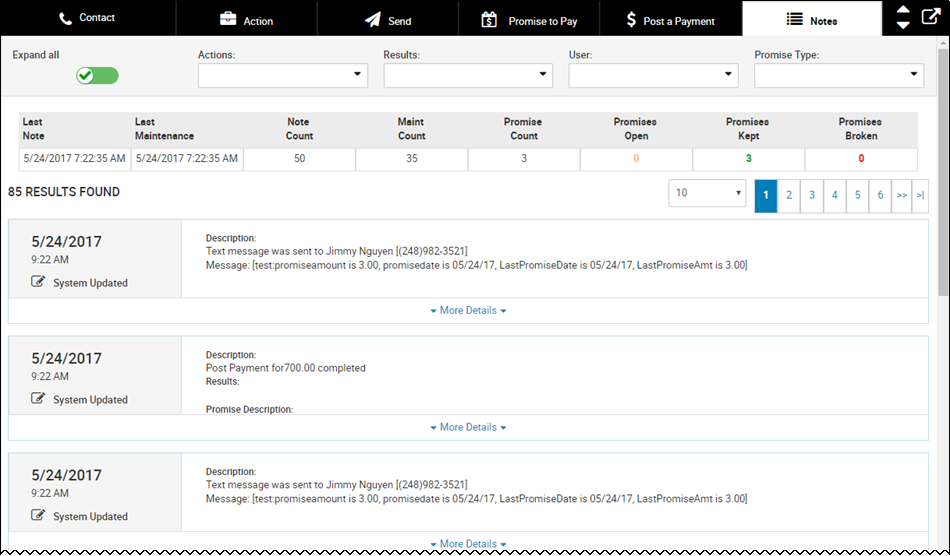
From here, you can:
- Filter your note search as needed.
- Toggle Expand all or Contract all.
- Click More Details or Less Details for a specific note.
- Print the notes by clicking the Print icon
 and selecting Notes.
and selecting Notes.