Reset a Password or Change an ID
- From the left navigation pane, click the Settings icon
 and choose Users.
and choose Users.
The User List page opens a list of current users.
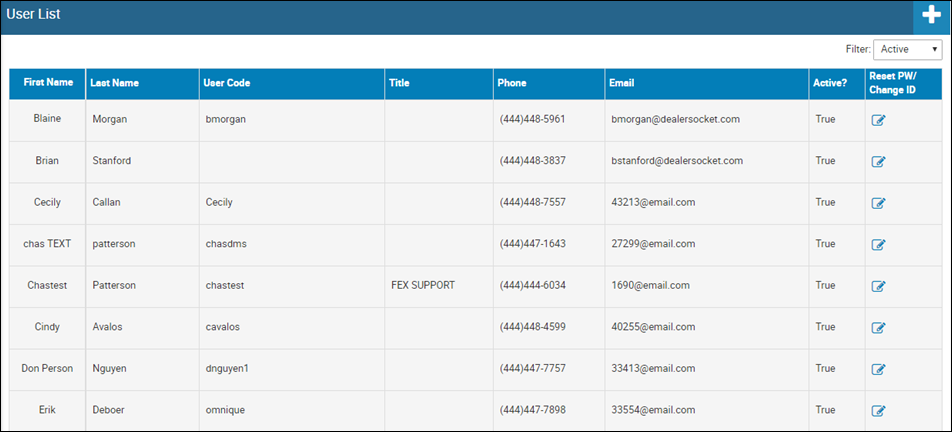
- Click the Edit icon
 for the user you want to reset or change.
for the user you want to reset or change.
The User Preference Settings pop-up window opens.
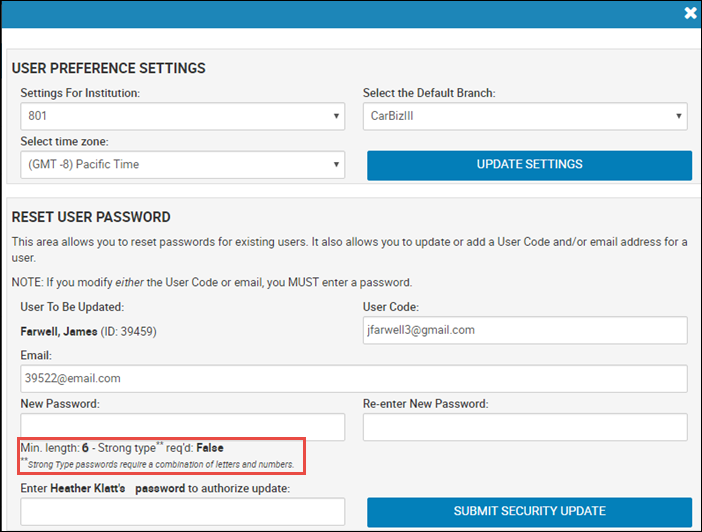
- If applicable, update user preference settings and click Update Settings.
- If applicable, update the security profile or password.
If a strong type password is required, the New Password message says True instead of False.
- Click Submit Security Update.