Get Insurance for a Customer through FetchAQuote
IDMS integrates with FetchAQuote to provide multiple insurance quotes to customers and add insurance within minutes. Access the website from the deal worksheet. The customer's information system-fills, and they can choose the insurance provider and their desired policy. Print the quotes for the customer, or complete the process and print insurance cards, so the customer leaves the dealership with auto insurance.
- From the Worksheet page, click the More icon
 and choose Save Customers Money on Car Insurance.
and choose Save Customers Money on Car Insurance.
The FetchAQuote website launches in another browser with a walk-through. Vehicle and personal information are already system-filled.
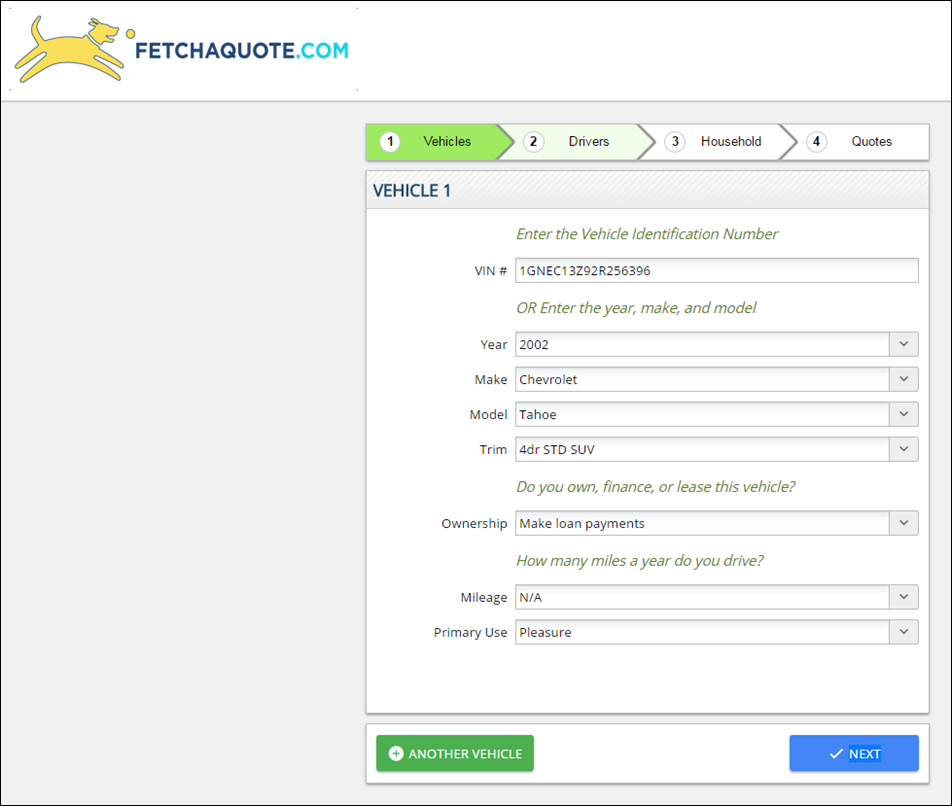
- Complete or edit any fields, and click Next.
Driver information is listed.
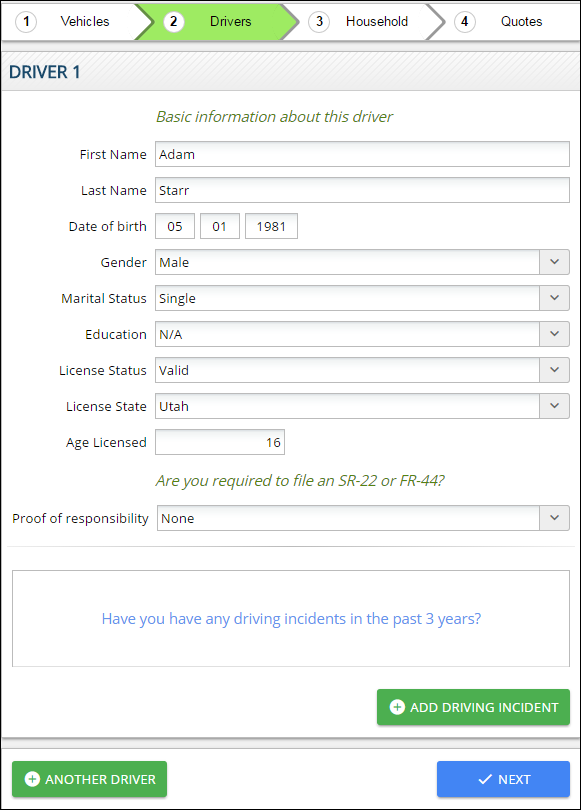
- Edit any driver information.
- Click Next.
Household information is listed.
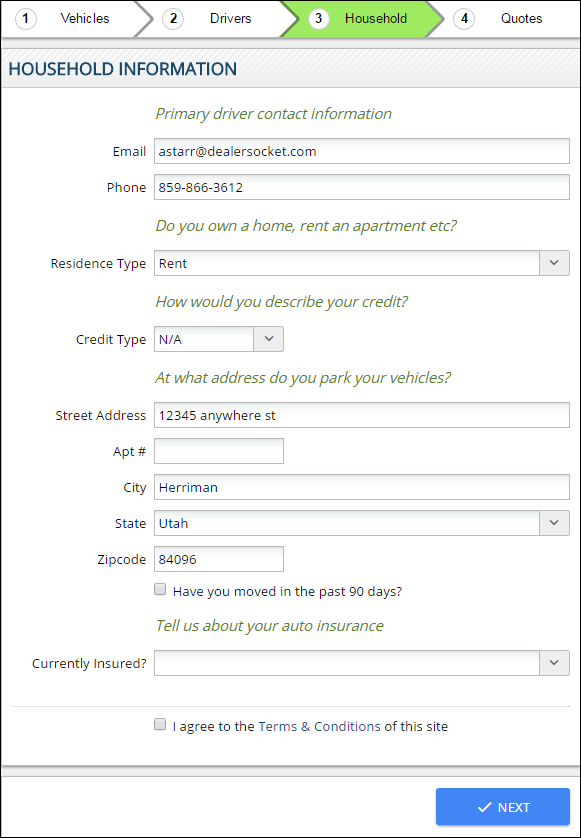
- Complete or edit any fields.
- Check the Terms & Conditions box to agree to the terms and conditions.
- Click Next.
At this point, FetchAQuote begins immediately searching for multiple quotes.
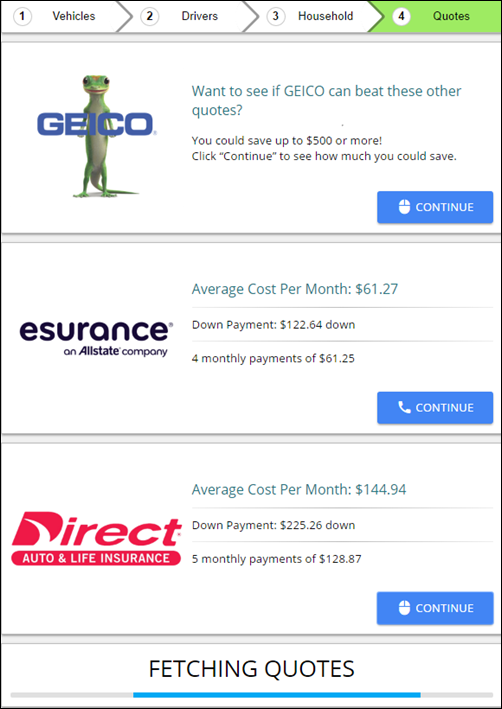
When the Fetch process is complete, the Print and Requote buttons appear.
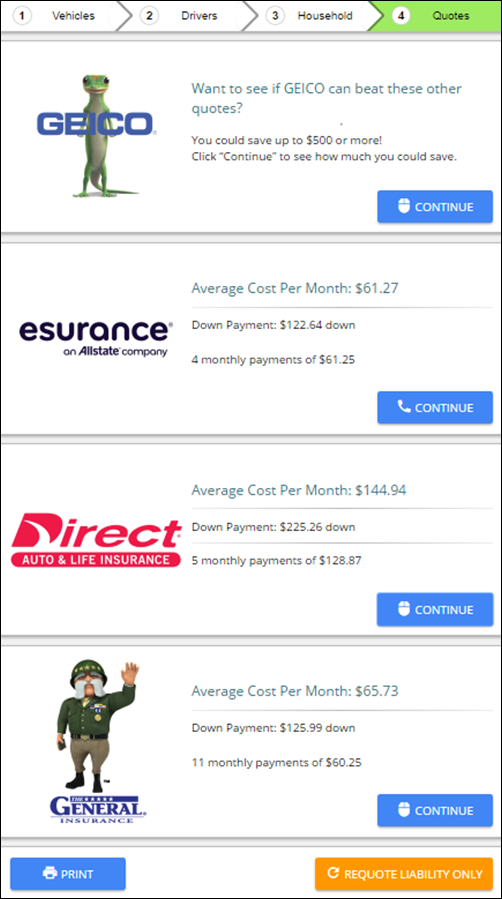
- Click Continue to explore an insurance quote further.
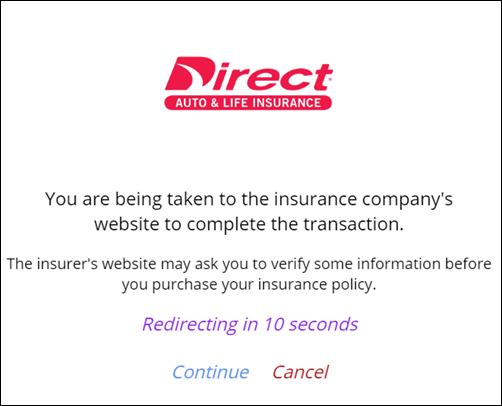
You are redirected that company’s website, where you can view details and complete the process or return to FetchAQuote and review another option.