Post a Miscellaneous Fee Adjustment
You can adjust an account by posting a miscellaneous fee for any number of reasons, such as referral fees for customers or repairs made to the vehicle.
- From the Account page, click the Transactions icon
 and choose Post Misc Fee Adjustment.
and choose Post Misc Fee Adjustment.
The Post Misc Fee Adjustment pop-up window opens.
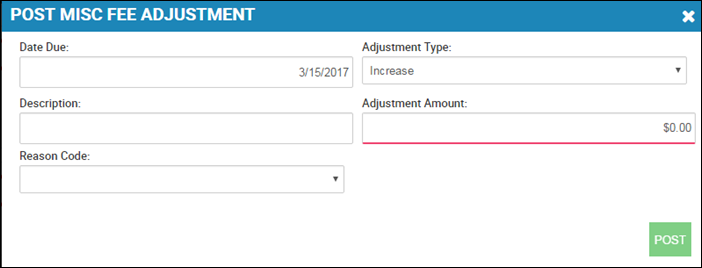
- Choose the Due Date.
- Choose whether you want to increase or decrease the loan balance.
- Type a Description and the Adjustment Amount.
- Choose a Reason Code.
- Click Post.
You receive a confirmation message and return to the Account page.