Add a Vehicle_V2
During the Figure a Deal process and the Worksheet process, you can add the vehicle for which you are working the deal.
- From the Figure a Deal page or Worksheet tab on the Deal page, click Add a Vehicle.
The Vehicle Search pop-up window opens and lists the first 25 vehicles.
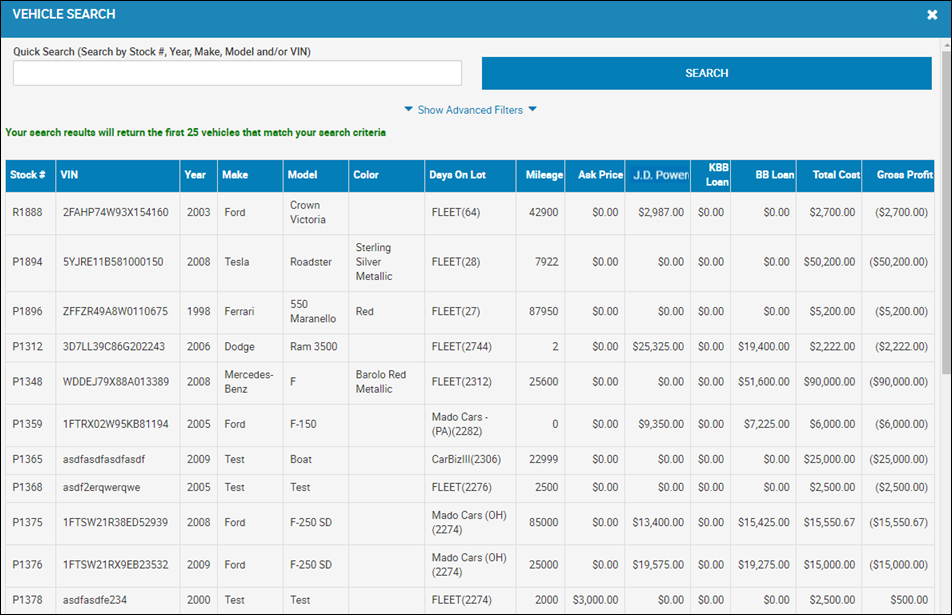
- Enter Quick Search criteria as needed, and click Search to narrow your search results.
Click Show Advanced Filters to enter more specific search criteria.
- Choose the vehicle you are adding.
You return to the Figure a Deal page or Worksheet tab on the Deal page and the vehicle information is system-filled.
