Post an Account Write Down
The purpose of an account write down is to write the balance off your books. If a customer has a small balance left on the account, you can do an account write down rather than rolling that amount into a new loan. You can write off the balance so the customer does not have negative equity going into the trade. You can post a write down when an account is in Repossessed status. You may also want to post a write down when you do not want a side note or CPI to be charged off with a regular loan.
- From the Account page, click the Transactions icon
 and choose Post Account Write Down.
and choose Post Account Write Down.
The Post Write Down pop-up window opens.
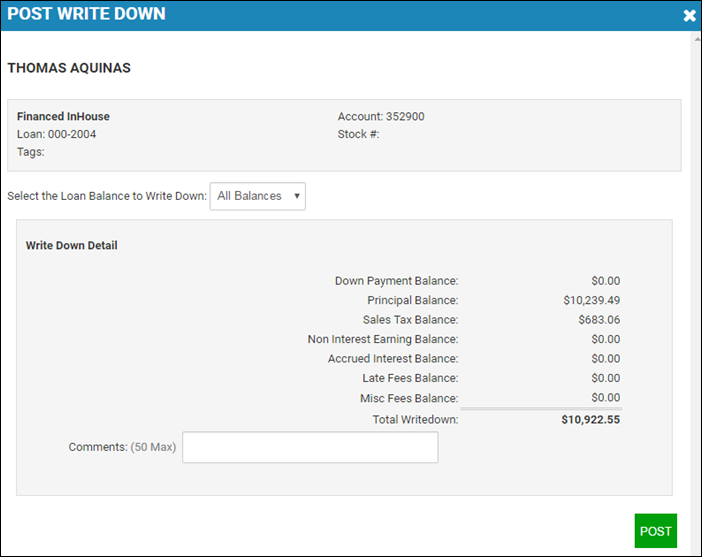
- Select the loan balance to write down.
- Click Post.