Collecting on an Account
In order to begin collections, you need to first run a Collections queue. The queue lists the accounts currently in collections, based on the search criteria you choose for your queue, such as 1-10 days past due or A-L. Also, you can create your own queue. With the list, you can make contact with the customer and post payments or document a promise to pay, for example.
- In the left navigation pane, click the Accounts icon
 and choose Queues.
and choose Queues.
The Account Queues window opens.
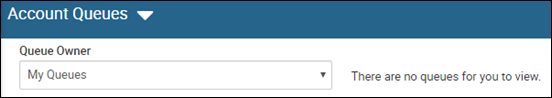
- Choose the Queue Owner.
New fields appear.
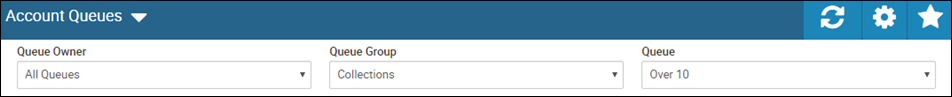
- Choose the Queue Group and the Queue.
A list of Accounts that match your queue selections lists automatically. The queue is set to automatically refresh every minute. You can refresh the queue manually by clicking the Refresh icon ![]() .
.
- Choose the account to open by clicking the customer name.
The Account page opens the Snapshot tab by default. The Remaining Payments section gives you details about payment due dates and amounts.
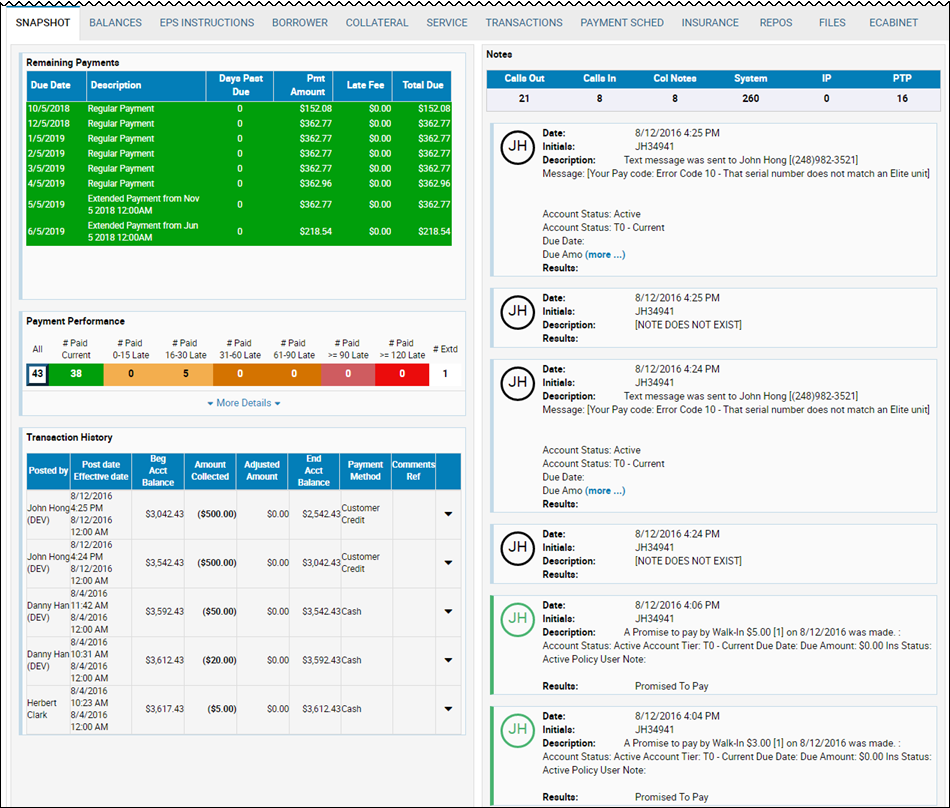
- If applicable, in the Payment Performance section, click More Details to view payment history.
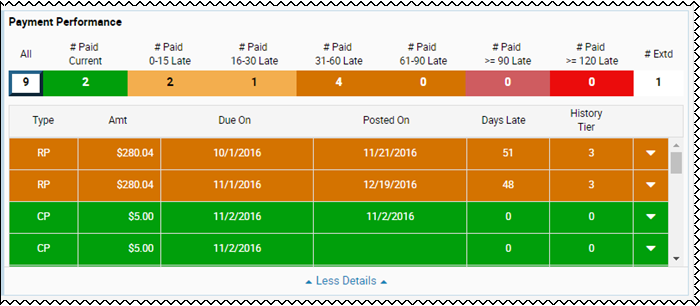
At this point, you might do one or more of the following:
- Call a Customer
- Post a Payment
- Add a Note
- Add or Edit a Promise to Pay
- Move between accounts - See About Accounts