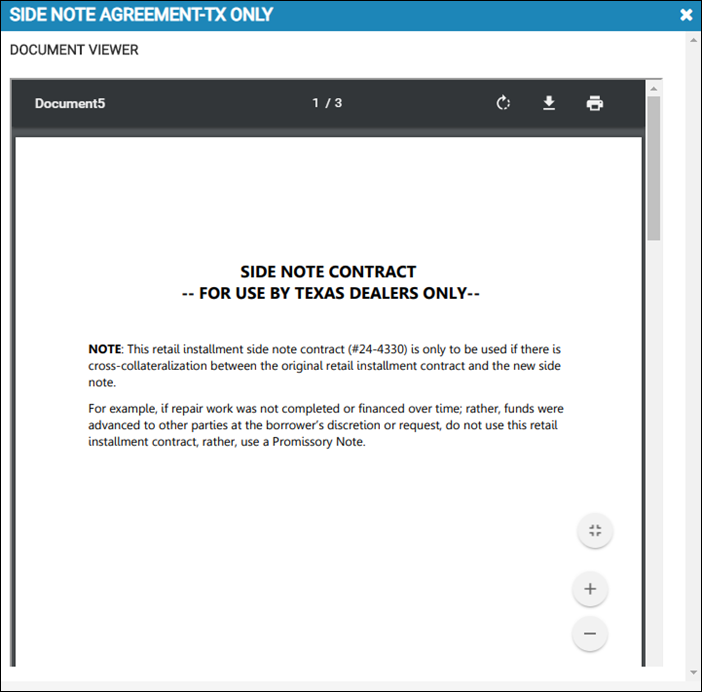Create a Side Note
A side note is in addition to the current vehicle loan, and you can create it from the customer's account. It is generally added for repairs that the customer needs to pay out in installments. A side note can also be created for a reason such as Collateral Protection Insurance (CPI), which is also added to an account separately from a regular payment.
- From the Account page, click the Transactions icon
 and choose Create a Side Note.
and choose Create a Side Note.
The Create Side Note pop-up window opens.
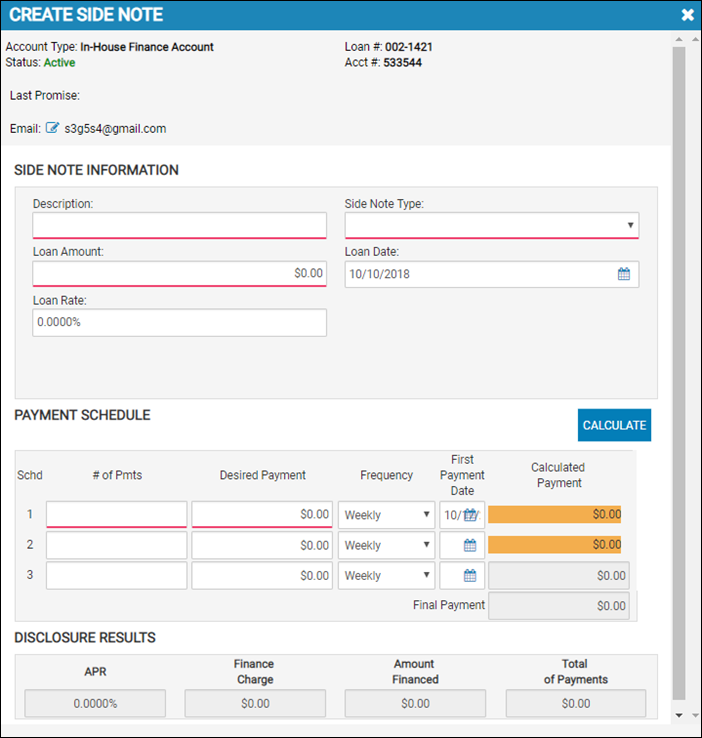
- Complete the Side Note Information section.
- In the Payment Schedule section, type the # of Pmts and Desired Payment.
- Choose the Frequency of the payment, such as weekly, bi-weekly, or monthly.
- Choose the First Payment Date, that is when the first payment is due.
- Click Calculate.
The Calculate Payment and Final Payment fields, as well as the Disclosure Results section, system-fill with financing information.
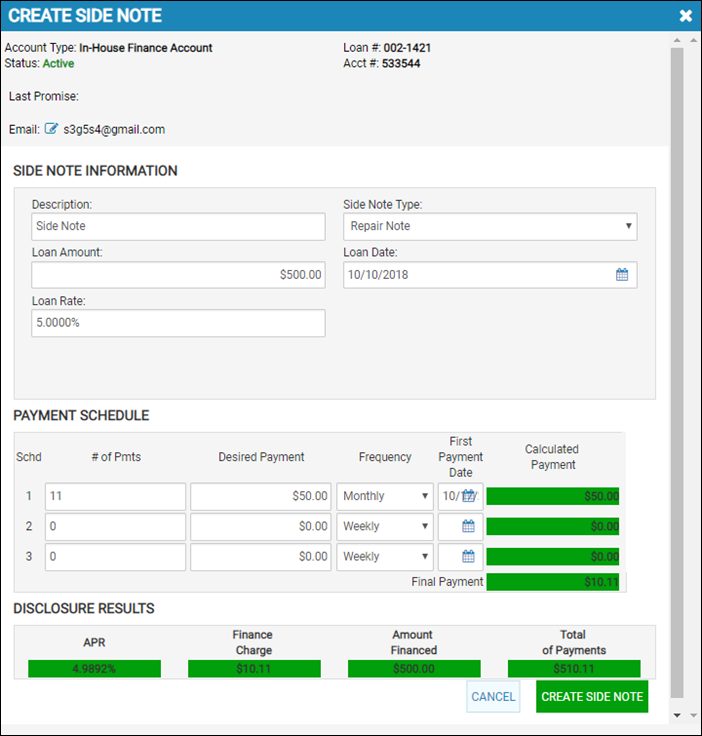
- Click Create Side Note.
A message indicates the side note was created, and you return to the Account page. The header lists the new side note.
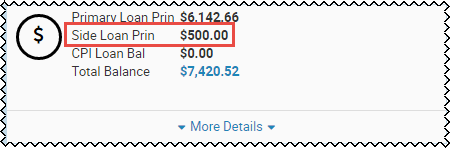
To view the side note agreement (Texas only)
- Click the Balances tab.
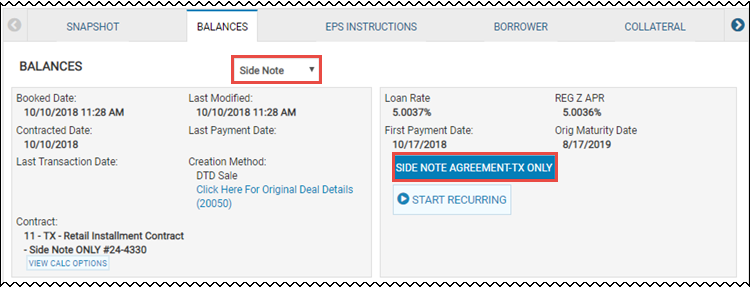
- Click the loan arrow, and choose the note representing the side loan.
- Click Side Note Agreement-TX Only.
The Side Note Agreement-TX Only pop-up window opens.