Assign User Security Rights
After adding a new user, users with privileges such as administrator can set the user's security rights. This is a necessary and very important task to indicate what users are able to perform, view, and access in IDMS. Return to the page to edit the rights at any time.
This video provides an overview of user security rights in IDMS.
- From the User Detail page, click the Security Rights tab.
Security rights information appears.
When you choose a Security Role, the boxes are automatically checked to indicate the user role's rights.
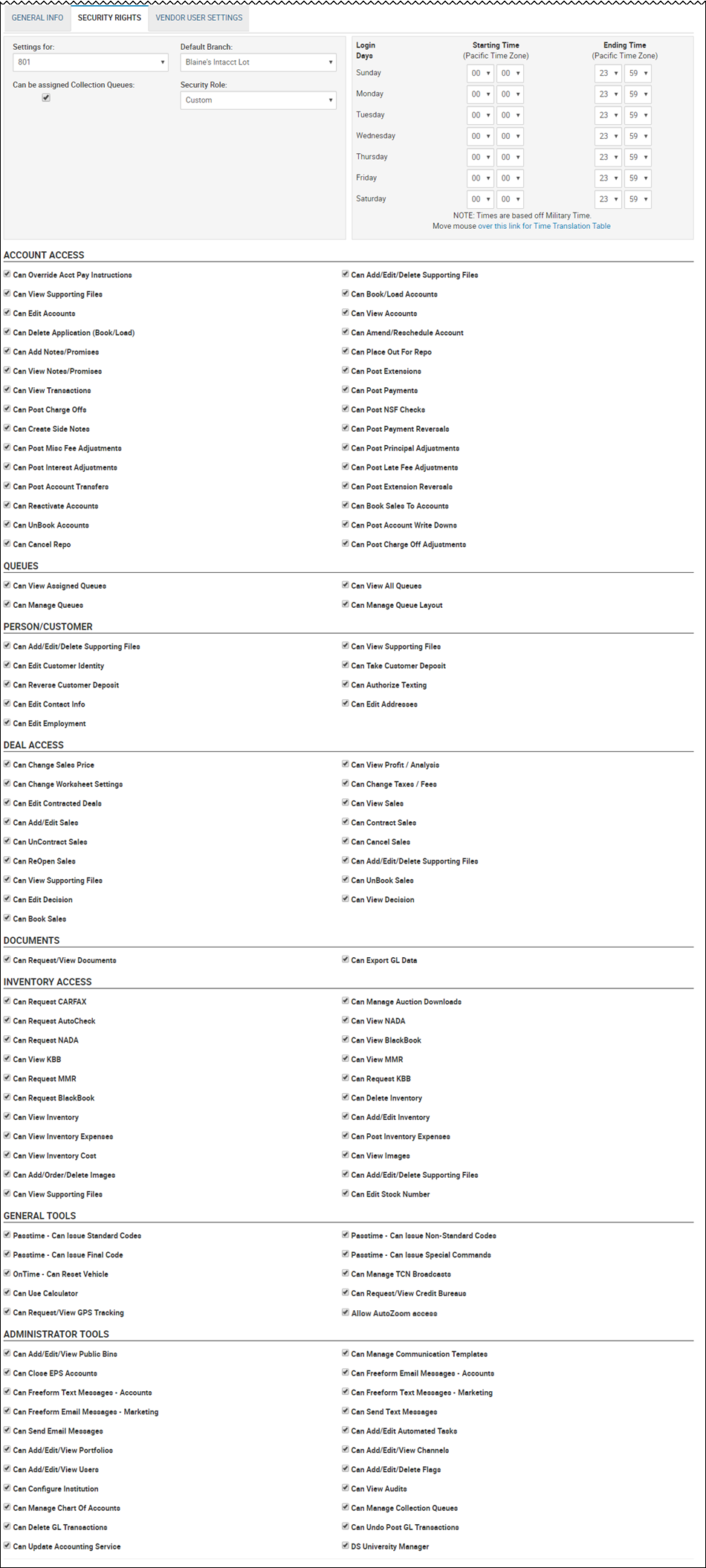
- Check the appropriate boxes for the user's security rights, and click the Save icon
 .
.