Detail
The borrower detail information includes identity, drivers license, employment, and other personal information. This is the same information that appears on the Detail tab on the Customer page.
- From the Borrower tab on the Account page, click the Detail sub-tab, which is the default when you click the Borrower tab.
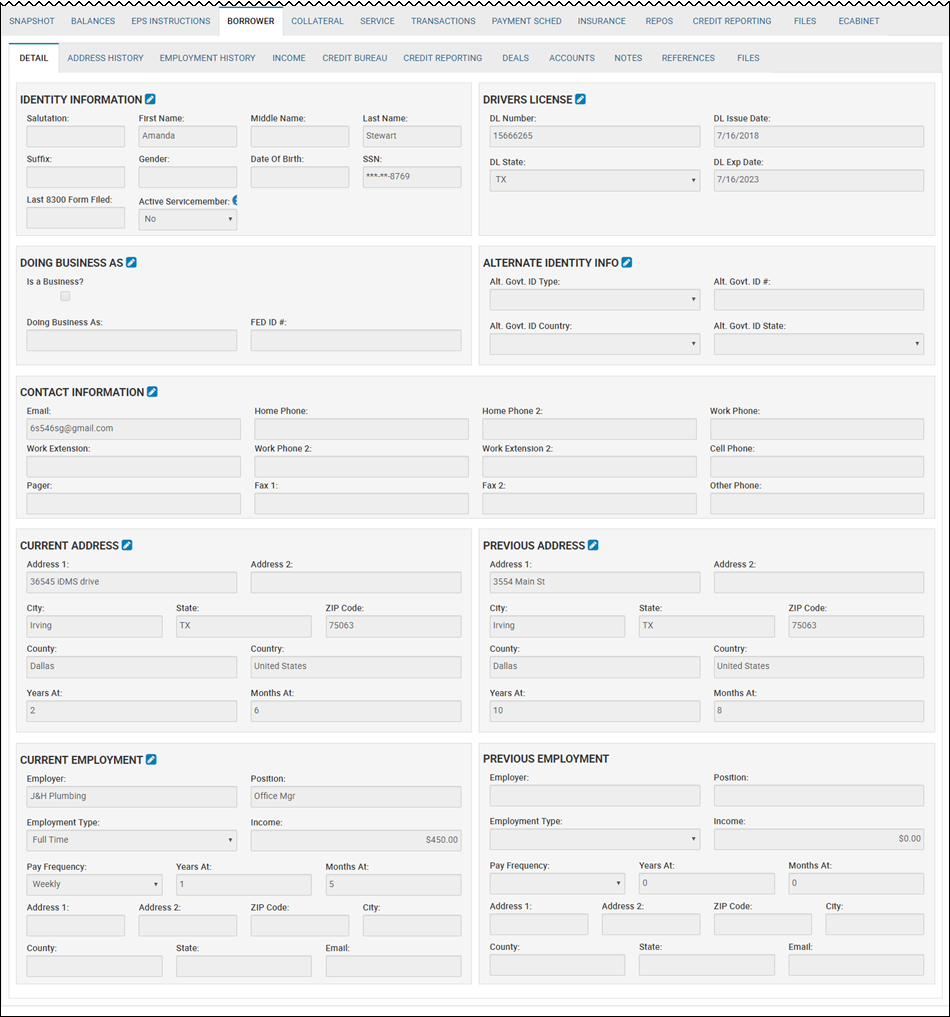
- To edit any field information, click the Edit icon
 and complete the appropriate pop-up window of information.
and complete the appropriate pop-up window of information.
You cannot add previous employment. You must add the Previous Employment in the Current Employment field, and then add New Current Employment information, which will push the first entry in those fields over to Previous Employment.
To manage communications
- In the Contact Information section, click the Edit icon
 .
.
The Edit Contact Info pop-up window opens.
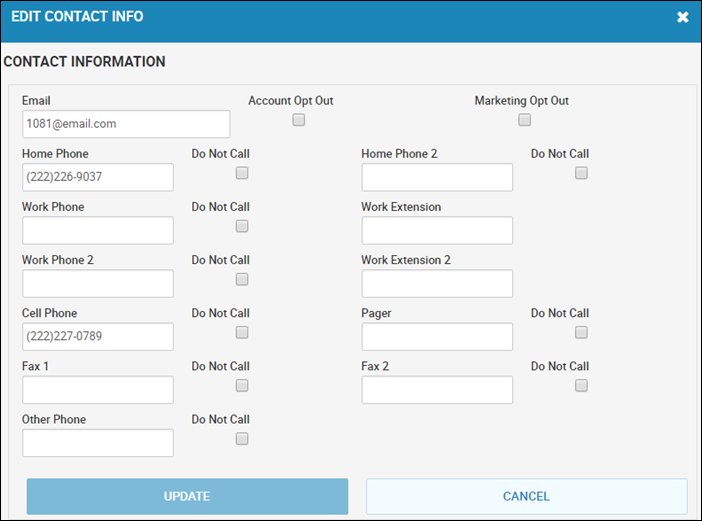
- Check any or all of the Account Opt Out, Marketing Opt Out, or Do Not Call check boxes.
- Click Update.