You are here: Accounts > Using the Bottom Navigation Bar > Perform an Action > Use the Payment_GPS Device
Use the Payment/GPS Device
Asset recovery occurs when a vehicle is repossessed or found via GPS.
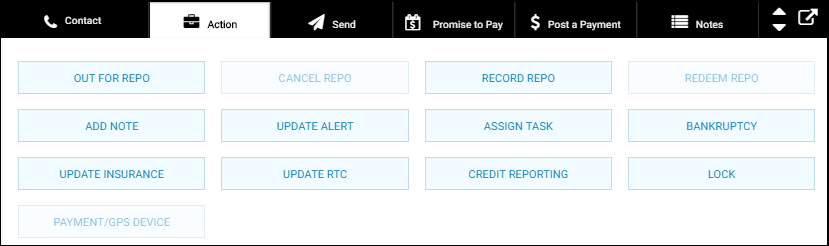
- From the bottom navigation bar on the Account page, click Action and click Payment/GPS Device.
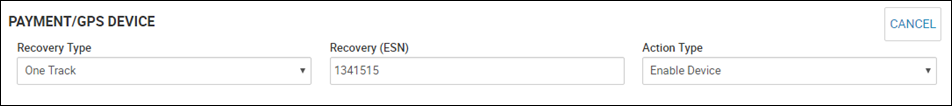
- Choose the Recovery Type.
- Enter the Recovery ID.
- Choose the Action Type.
If the recovery type is Ituran or Passtime, you have Tone options for setting off manual sounds.
- Click Confirm.