Post a Payoff
A customer can pay off a current loan on the Post Payoff page, not by posting a payment. In order to do a trade-in, you can gather payoff information on the Post Payoff page, which takes interest adjustments into account. Do not post a payoff simply by posting a payment. This does not take interest adjustments into account, and the payoff will be incorrect.
- From the Account page, click the Transactions icon
 and choose Post a Payoff.
and choose Post a Payoff.
The Post Payoff pop-up window opens.
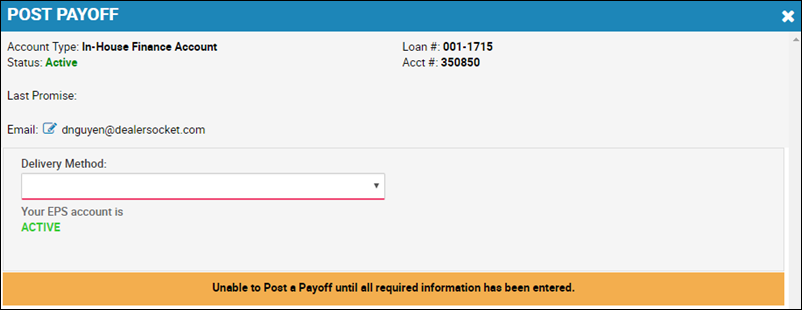
- Choose the delivery method.
The Payment Form field appears.
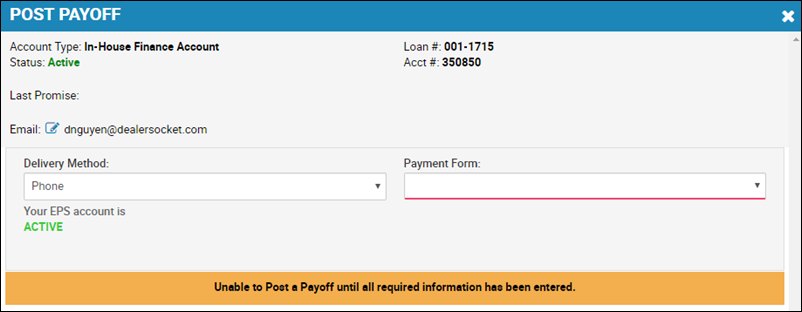
- Choose the Payment Form.
The Payoff Detail section appears.
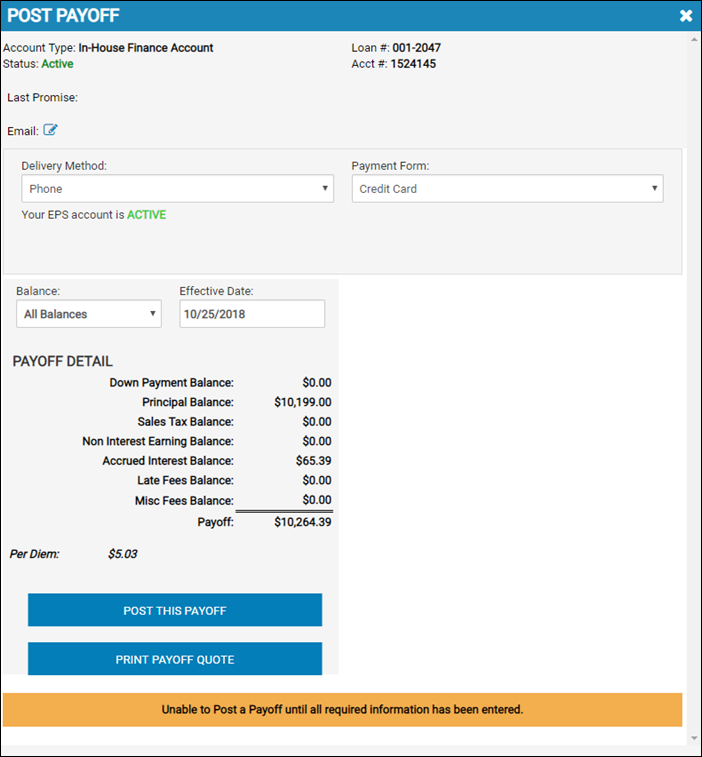
- In the Balance field, choose which loan you are posting a payoff for.
You can print the payoff statement for the customer. Click Print Payoff Quote.
- Click Post This Payoff.
New fields appear.
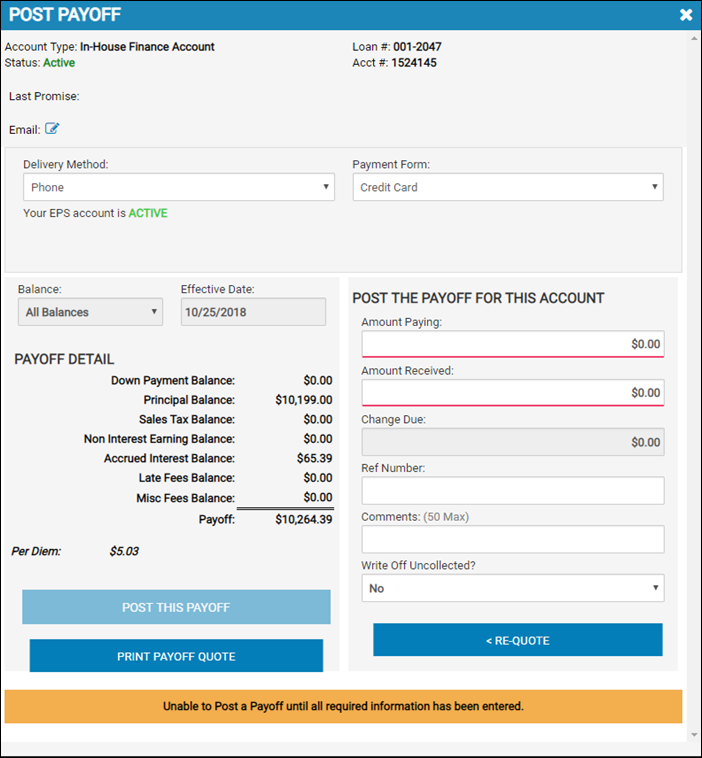
- Enter the amounts and any other field information.
- Click Post Payoff.
A message displays and you can print the receipt for the customer by clicking Print This Receipt.
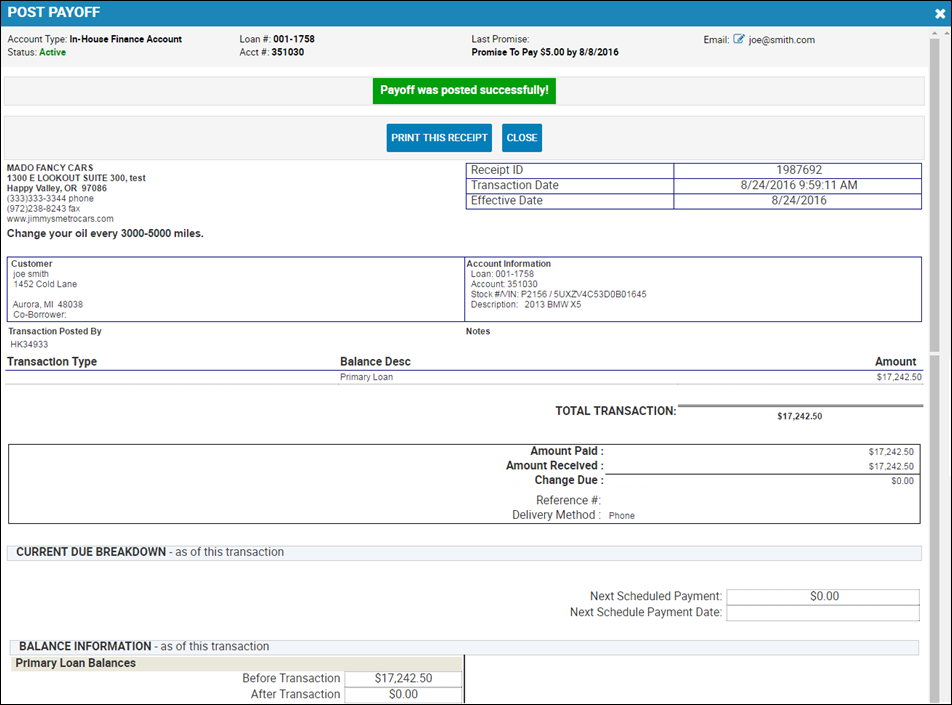
- Click Close.